Socket 7 & Super Socket 7 - the Best DOS Gaming platform?
There is much discussion and acknowledgment on the internet that the Socket 7 and Super [Socket] 7 platforms make the best retro gaming system. Let's explore this in more detail.
First off, I want to define what the key differences are between Socket 7 and the later Super Socket 7. Broadly speaking, a Socket 7 motherboard is limited to 66 MHz front-side bus (as well as RAM), it's limited to a 6x CPU multiplier resulting in a maximum CPU speed of 400 MHz. By comparison, a Super Socket 7 motherboard is able to run a 100 MHz front-side bus (FSB) and 100 MHz RAM speeds. Super Socket 7 also marked the introduction of the Advanced Graphics Processor (AGP) slot for graphics cards.
So if you're looking to buy one of these motherboards with a Socket 7 CPU socket, the maximum FSB speed and AGP support are the primary differentiators between a basic Socket 7 and Super Socket 7.
Let's take a quick detour down memory lane, to how we got here...
Socket 7
Socket 7 arrived in 1995 in conjunction with the Pentium P5 processors that used a 321-pin grid array (PGA). It was backwardly compatible with Socket 5 CPUs which gave it great flexibility for those looking to upgrade later without having to buy both a new motherboard and CPU immediately. Not only did Socket 7 support Pentium, it also supported AMD's K5 and Cyrix' 6x86, and later on AMD K6 and K6-2 (up to 400 MHz). These all ran on motherboards with a 66 MHz front-side bus.

Socket 7 321-pin ZIF microprocessor socket
Breaking the 66 MHz Barrier
1997 saw FSB speeds break the 66 MHz barrier with VIA's VPX chipset able to officially run at 75 MHz, though you could set the earlier VIA VP1 and VP2 chipsets unofficially to this speed on some motherboards. Meanwhile SiS introduced the 5571 and 5591 chipsets, both of which also supported 75 MHz FSB.
With PC performance hitting a bus bottleneck, chipset and motherboard manufacturers got busy trying to push the FSB up to the 100 MHz mark. ALi were the first to market with their Aladdin V chipset in early 1998, followed by VIA with MVP3 and Apollo Pro later the same year. ALi, VIA and SiS chipsets supported CPUs from AMD and Cyrix plus Intel.
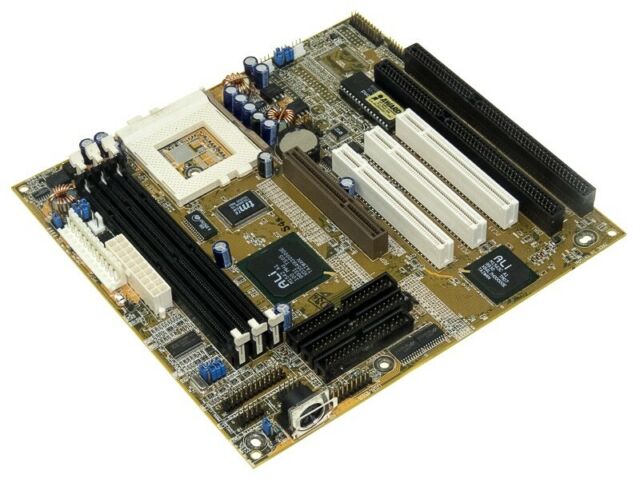
ASUS P5-A Super Socket 7 motherboard from 1998
Intel kept pace with the launch of i440BX "Seattle" chipset also in 1998, though this only supported Intel CPUs. All of these added "official" support for a 100 MHz front-side bus for the first time in addition to AGP.
So ALI, VIA and SiS had their non-Intel chipsets - these were put onto a new breed of motherboards referred to as "Super 7" or "Super Socket 7" and they directly rivalled Intel's Slot 1 platform for the Pentium II and later, Pentium III.
Is it so much better to go with Super Socket 7?
On many games, like Doom and Duke Nukem 3D, you won't notice a great deal of difference between a 66 MHz FSB and 100 MHz Super Socket 7 FSB. Yes, the 100 Mhz FSB gives slightly better performance than a 66 MHz FSB in most DOS gaming tests that use a PCI graphics card. But remember that one benefit of SS7 over S7 is the new (!) AGP slot. This is where you will see the biggest benefit in games that can increase graphics throughput via AGP where the bottleneck was previously the PCI slot speed. So in short, yes you will usually be better off with a Super 7 board, but not always - it depends on the game's support and whether you have bottlenecks elsewhere.
What Does This Mean Today?
With backward compatibility with Socket 5 maintained, a Super Socket 7 motherboard can be used with the largest number of CPUs that cover the broadest era of DOS and early Windows gaming. Consider this list of supported CPUs:
- Intel P54 Pentium (75, 90, 100, 120 MHz)
- Intel P55C Pentium (133, 166, 200, 233, 266, 300 MHz)
- AMD 5k86 (early K5) (75, 90, 100 MHz)
- AMD K5 (later K5) (90, 100, 105, 116.6, and 133 MHz)
- AMD K6 (166, 200, 233, 266, 300 MHz)
- AMD K6-2 (200, 233, 266, 300, 333, 350, 366, 380, 400, 427.5, 450, 475, 500, 533, 550 MHz)
- AMD K6-2+ (500, 550 MHz)
- AMD K6-III (333, 350, 366, 380, 400, 433, 450, 475, 500, 533, 550 MHz)
- AMD K6-III+ (400, 450, 475, 500 MHz)
- Cyrix 6x86* / 6x86L (80, 100, 110, 120, 133, 150 MHz)
- Cyrix 6x86MX (MII) (150, 166, 188, 200, 225, 233, 250, 300 MHz)
*Includes authorised rebrands from IBM, Texas Instruments and SGS-Thompson.
Of course, not all Super Socket 7 motherboards will officially support this entire CPU range - the motherboard's chipset will be the main sticking point here. Some chipsets have no support for what were considered 'old' CPUs at the time, so even though the socket is an electrical and pin-compatible fit, it won't POST. At the other end of the scale, the latest and fastest CPUs may also not be supported, though BIOS updates often extend the usable lifetime of a motherboard by adding CPU compatibility that wasn't there in earlier BIOS versions, so definitely check the history of the BIOS and its supported CPUs list for the board you are considering to use.
So hopefully from the list above you can see just how flexible a Super Socket 7 motherboard is, able to run CPUs from as slow as a Pentium 75 up to AMD K6-2 550 MHz natively. When you add the ability to disable L1 and L2 caches to slow down your system, it is feasible to be able to run games from around 1987 (386DX-era) up to 2000. In all, there are about 100 CPUs to choose from that run on a Super Socket 7 motherboard!
Best Super Socket 7 Motherboards
This is a little controversial, as you may have some history with a certain motherboard manufacturer, or the combination of components you used resulted in a negative experience. But anyway, here's a shortlist of the motherboards I like, and why:
ASUS P5A-B
This Super Socket 7 motherboard uses the rock-steady ALi Aladdin V chipset, which officially supports FSB speeds from 66 MHz up to 120 MHz, and unofficially up to 133 MHz though this can make it unstable. CPU clock multipliers are also very flexible, ranging from 1x up to 5x. It's great for overclocking enthusiasts with lots of CPU voltage adjustments too. It supports the full AGP 2x specification which is important, as early AGP support was patchy on motherboards. It comes with ISA, PCI and AGP slots, so it's great for DOS sound cards mixed with AGP or PCI graphics. In fact, the Aladdin chipset was known for having the fastest AGP performance around at the time. It supports AMD K6-2+ and K6-III+ CPUs from BIOS version AL5I107A or newer.
The only real negatives are (1) the Aladdin V chipset cannot decouple FSB speed from the ISA/PCI/AGP bus which means possible instability when using an FSB over 100 MHz. (2) if you want to install more than 128 MB of RAM on this ASUS motherboard, only the first 128 MB is cacheable, so you may see performance degrade if running more than this. Also, there were reports of instability running CPUs over 500 MHz.
Two versions exist: the P5A-B is a Baby AT motherboard with three PCI slots. P5A is an ATX motherboard that has five PCI slots. Both have two ISA slots. I recommend board revision 4.1 or later.
Gigabyte GA-5AX
Similar to the ASUS P5A and P5A-B, this board only supports FSB speeds up to 100 MHz though it does support a CPU multiplier of 5.5x. The board got a huge 512 KB L2 cache, and like the ASUS came with two USB ports.
Several board revisions exist: Revision 5.2 has five PCI slots and 2 ISA slots. All older revisions have four PCI slots and 3 ISA slots.
Negatives are really just the one mentioned with the ASUS, concerning the lack of the chipset's ability to decouple the FSB speed from the ISA/PCI/AGP bus. If this is an issue, I plan to extend this article to cover some of the VIA MVP3-based motherboards I like.
Final Word
If you are looking to get into retro PC gaming, definitely consider a Super Socket 7 motherboard, but bear in mind these are sought after by collectors and gaming enthusiasts these days and so expect to pay more for a Super Socket 7 motherboard.