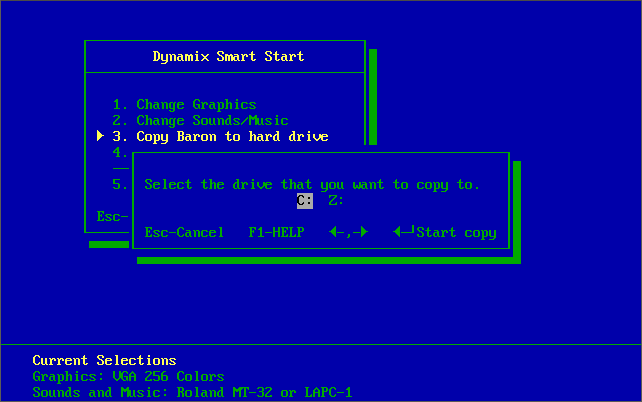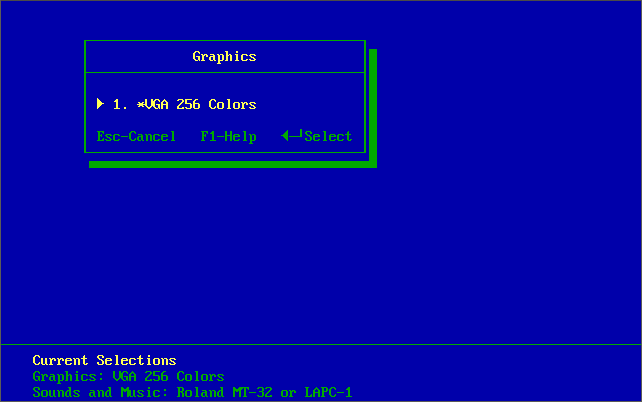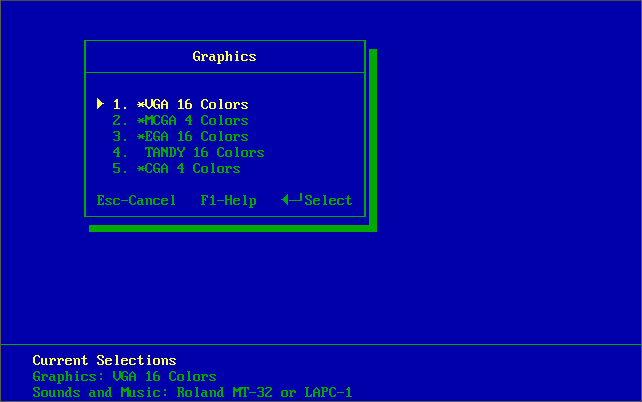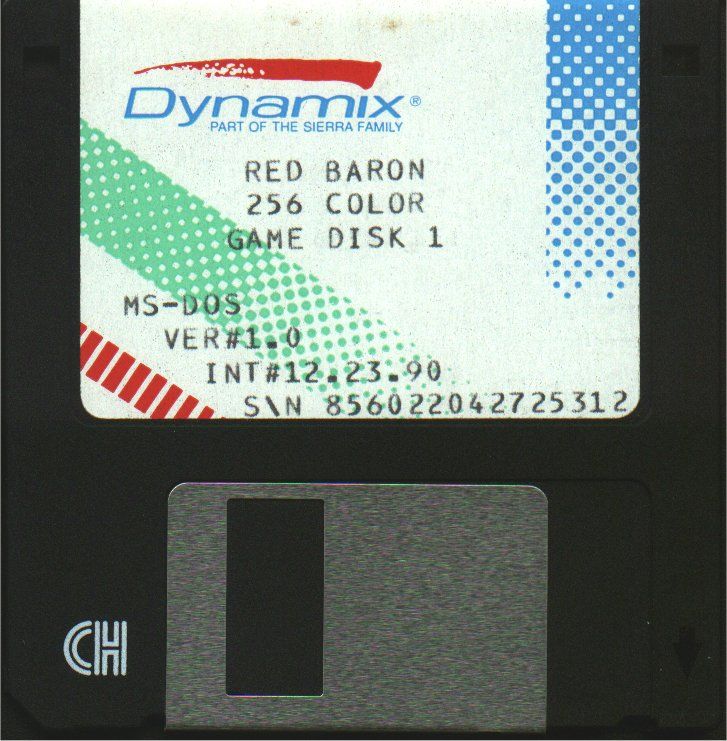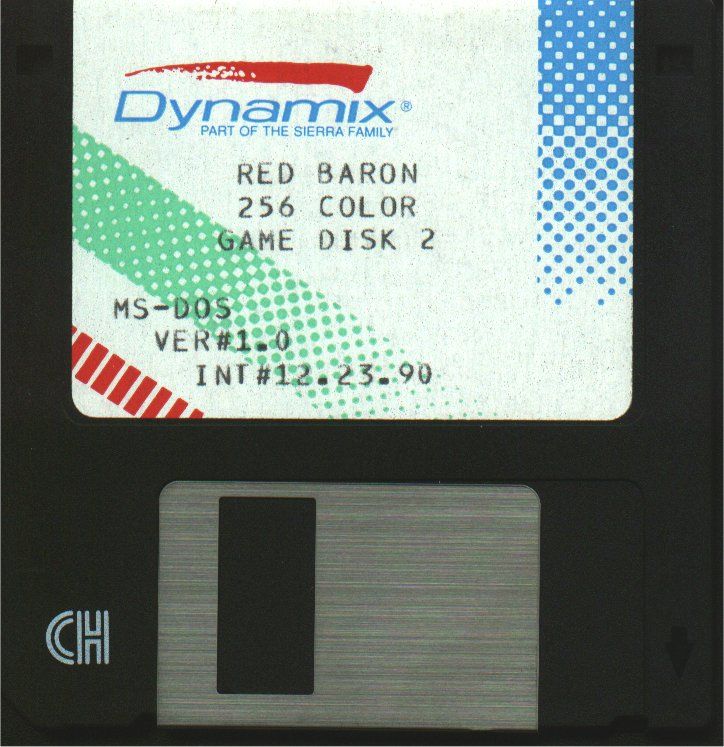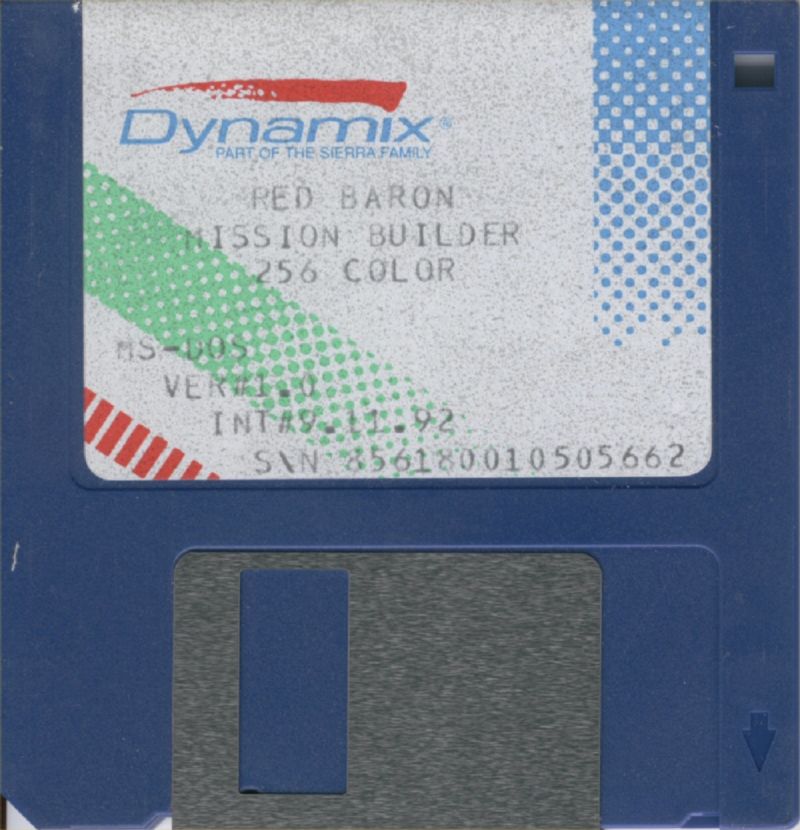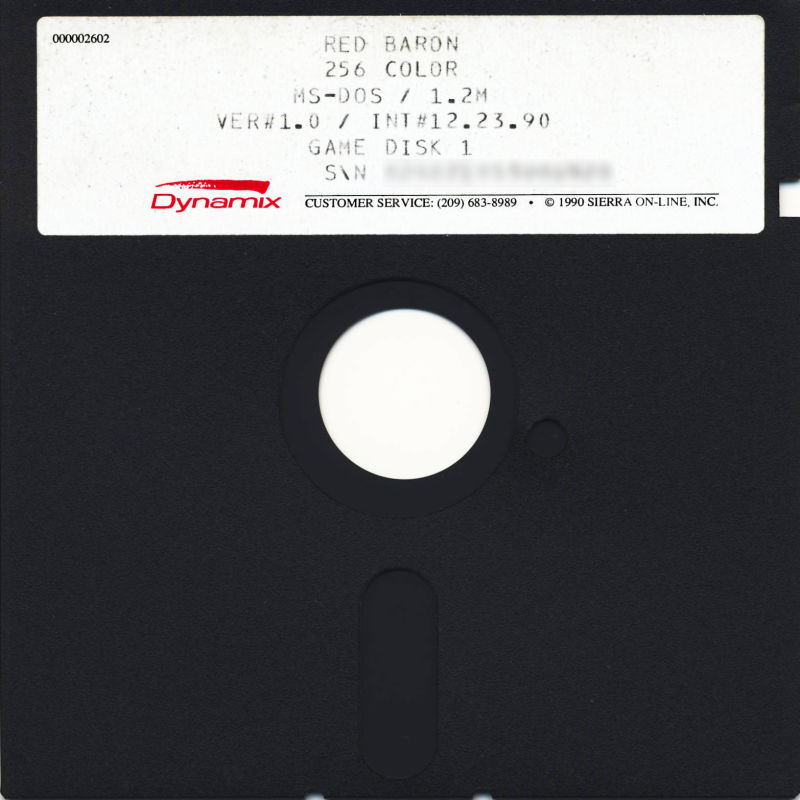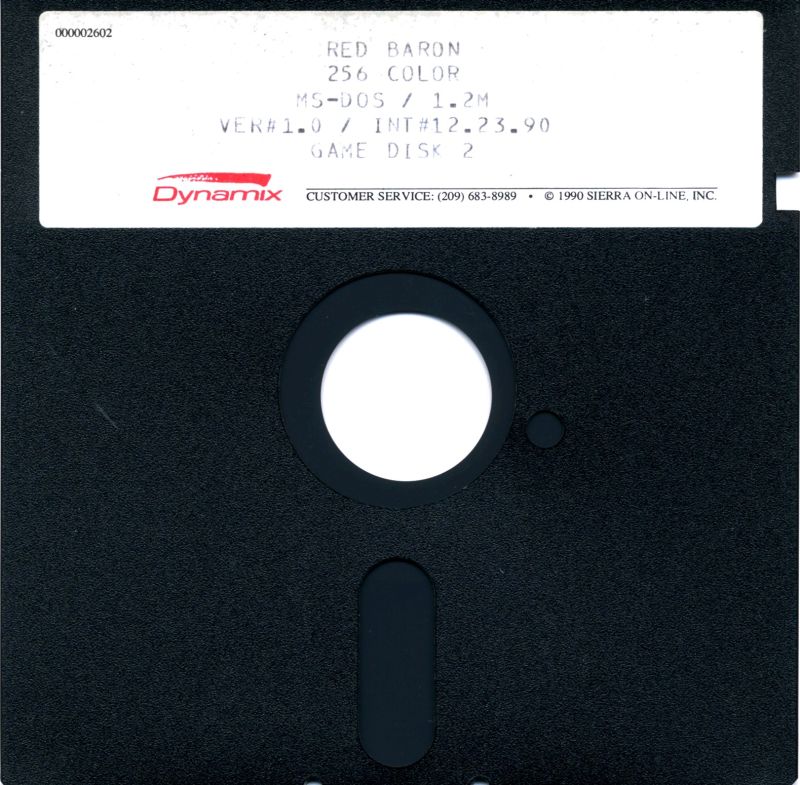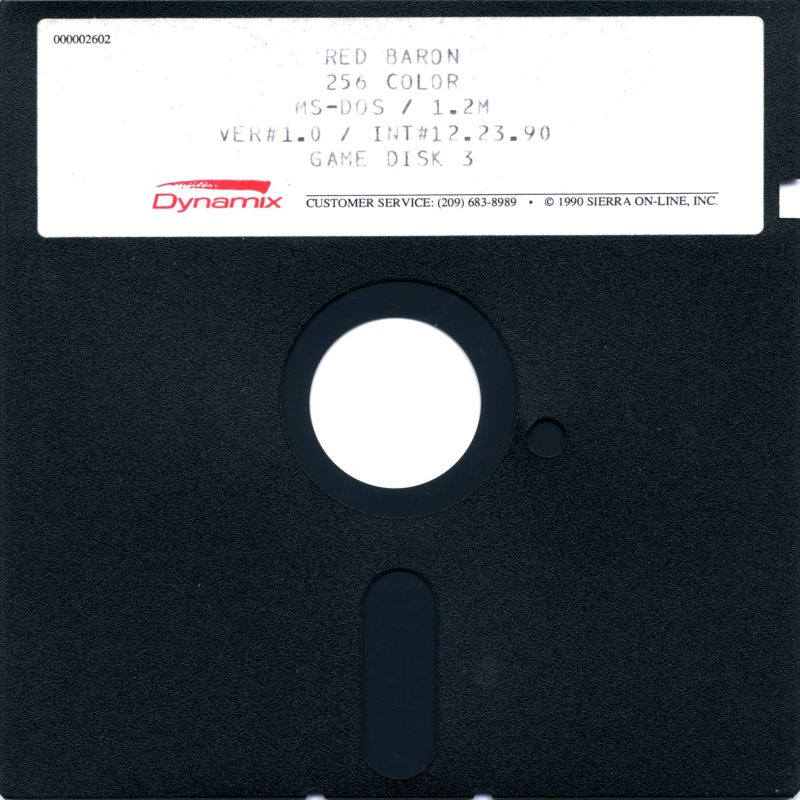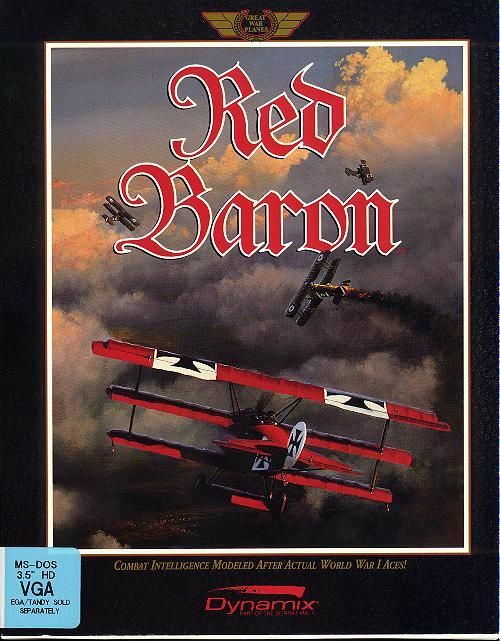 Red Baron
Red Baron
Released: 1990
Published by: Dynamix, Inc.
Developed by: Dynamix, Inc.
Author(s): Damon Slye, Paul Bowman, David McClurg, Lincoln Hutton, Cyrus Kanga, Mark Peasley, Damon Mitchell, Alan McKean, Chistopher Stevens, Nels Bruckner, Piotr Lukaszuk

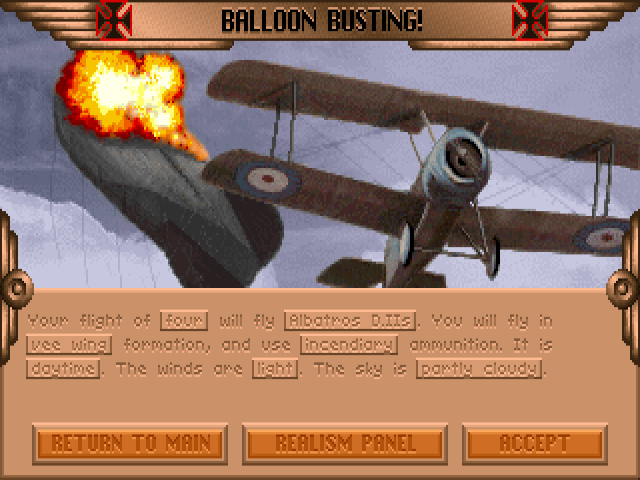
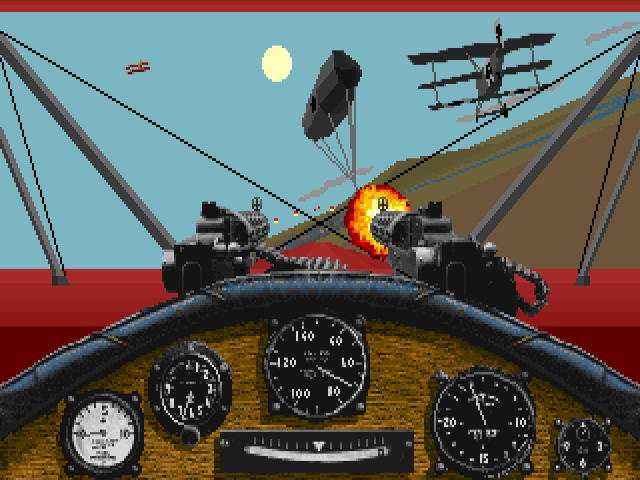

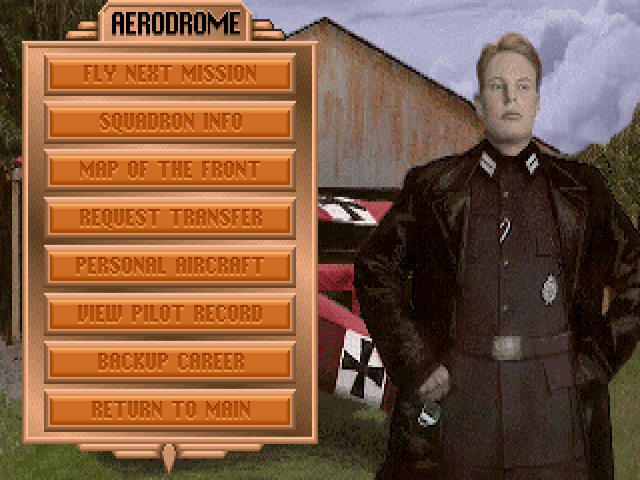
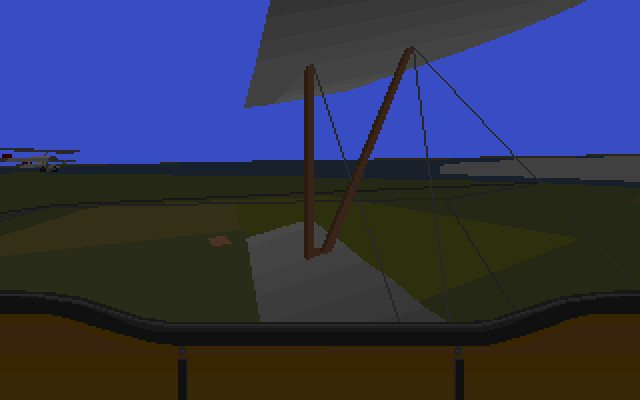
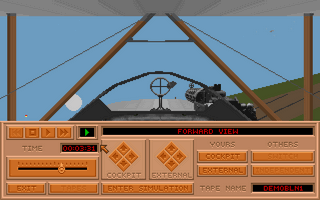
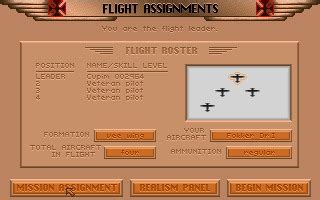
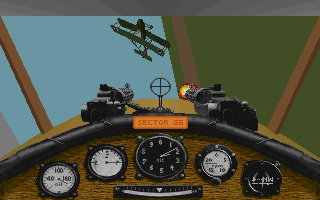

256-colour VGA version

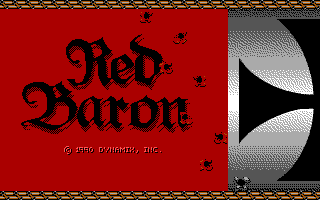
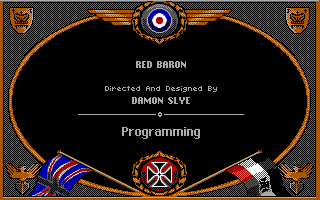
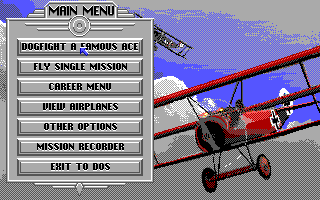
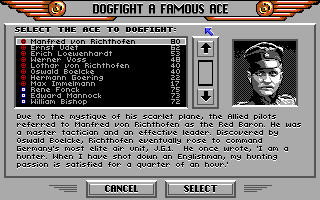
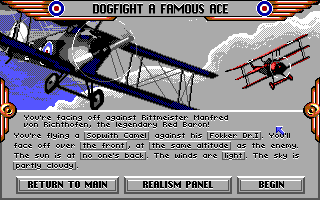
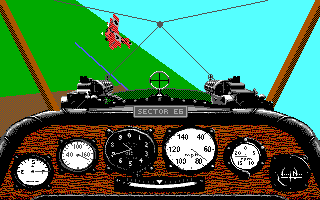
16-colour version (VGA graphics)
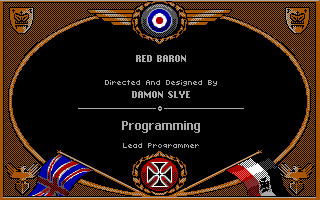
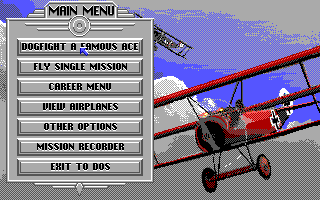
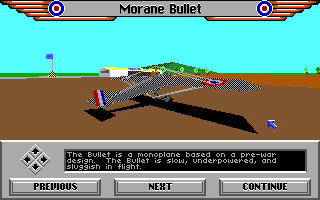
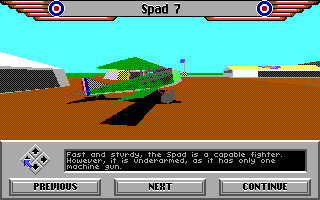
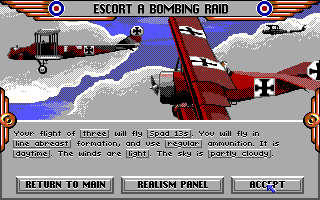
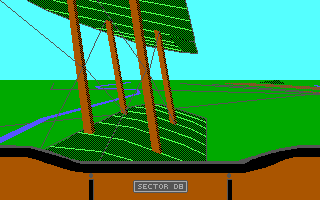
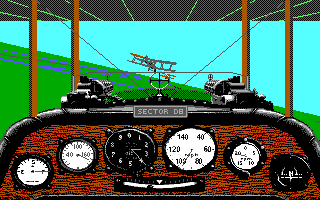
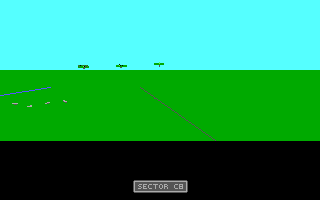
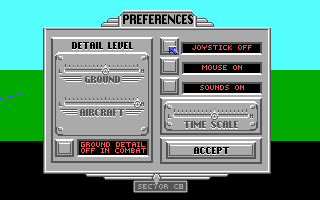
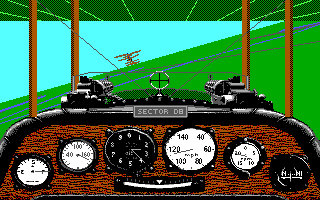
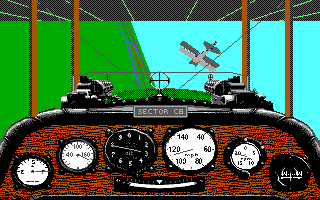
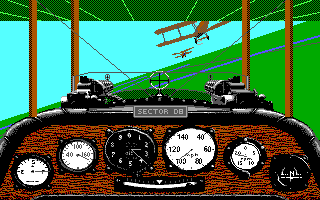
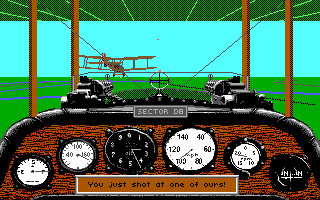
16-colour version (EGA
graphics)
Introduction
Red Baron is a World War 1 flight simulator, released by Dynamix in 1990 - the same year MicroProse bought the company. It is the start of World War 1, with aircraft technology in its infancy. Take to the skies in one of 28 different aircraft, of which the different flying characteristics of each was modeled including G effects, with the goal of defeating the enemy planes in over 40 missions.
Red Baron included accurate 3D renditions of each plane and a handy mission recorder allows you to record the action, save it to disk, and even take over flying at any point in the recording.
Intro with Roland MT-32
You can fly a single mission or take on the Campaign mode which takes you through each mission back-to-back from 1915 to 1918. As you succeed in each, you will be promoted up the ranks and be eligible for awards and medals.
You can fly either for the German Air Service or the Royal Flying Corps.
The game uses what Dynamix called 3Space to create the Red Baron landscapes, which are historically accurate for the period of the war you are in, including the length of the German-French front, Verdun, Somme, Paris and London. In the box was a detailed 200-page manual and fold-out maps for each region.
There was even limited multiplayer on The Sierra Network, allowing for 2-4 players to match up for 10 minutes. The game won a Simulation of the Year award in 1991. It was succeeded by Aces of the Pacific in 1992.
Dynamix as a company was formed by Damon Slye and Jeff Tunnell in 1984, and developed games for the Apple II and Commodore 64. They were based in Eugene, Oregon. A-10 Tank Killer was their first flight simulation title.
System Requirements
| System Requirements | Intel 8088/8086 CPU, 640 KB of RAM. 16-colour version: graphics support for Tandy/PCjr, CGA, EGA, and 4-colour MCGA. 256-colour version: graphics support for VGA only. Audio support for PC speaker, Tandy/PCjr, Tandy DAC, Thunderboard, PS/1 Audio Card, Ad Lib, Sound Blaster, Pro Audio Spectrum and Roland MT-32/LAPC-I. Keyboard, joystick and mouse supported. |
|---|---|
| Original Media | 16-colour version: Two 5.25" 1.2 MB (DS/HD) floppy disks or Three 3.5" 720 KB (DS/DD) floppy disks.. 256-colour version: Three 5.25" 1.2 MB (DS/HD) floppy disks or Two 3.5" 1.44 MB (DS/HD) floppy disks. |
| Installed Size (MB) | 1.62 MB (16-colour version without Mission Builder expansion) 2.4 MB (256-colour version without Mission Builder expansion) |
From where can it be run?
Red Baron can be run directly from the floppy disks or by using the INSTALL.EXE utility you can install the game to your hard disk.
If you attempt to install from a subdirectory on your hard disk, you will see this message:
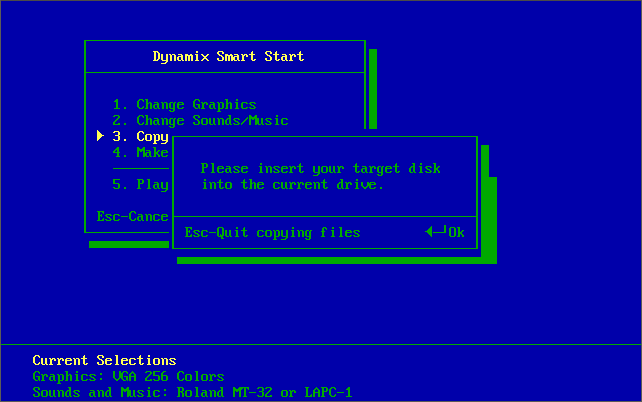
and if you try to use SUBST to mimic a subdirectory as a drive letter the install won't fail but only disk 1's contents will get installed into C:\DYNAMIX\BARON. Fortunately, it's easy to workaround these issues - just manually copy all files from the floppy disks into a directory on your hard disk (don't forget the 'TAPES' subdirectory needs to remain intact in the desination folder structure also) and it will work.
The default installation directory is C:\DYNAMIX\BARON, with BARON.BAT as the main file to run to start the game.
Copy Protection
Red Baron does not have any copy protection.
How to Setup
To configure the game's graphics and audio settings, use INSTALL.EXE. This is also used to install to hard disk or create backup copies of your original floppies:
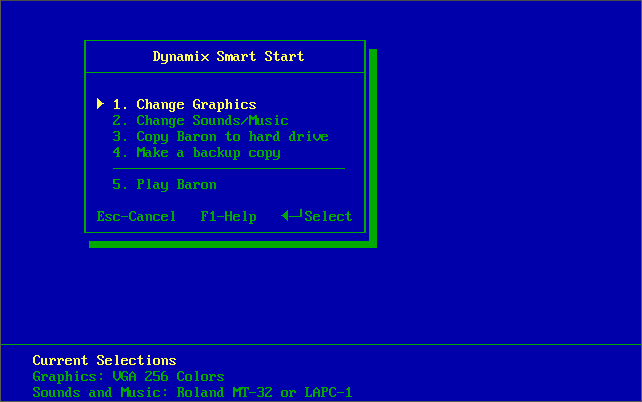
Setup options are limited to the version of the game you have: 256-colour VGA version (left), 16-colour version (right):
Audio choices are restricted to what the program detects you have (denoted by an asterisk *):
To run the floppy version of the game, run BARON.BAT in the DYNAMIX\BARON subdirectory.
To run the CD-ROM version of the game, run BARONCD.BAT from the SIERRA\REDBARON subdirectory.
Problems
Symptom: Sound is ok until I get into the 3D portion of the game, then it's silent.
Cause: You are playing on a machine that is too fast for the game.
Resolution: Try setting the game to use Ad Lib instead of Sound Blaster (the sound quality is the same), or slow down your PC to a level that is more period-correct.
Keys
Flight Controls + and- (or 1-9) Increase Throttle / Decrease Throttle Weapons and Defenses BackSpace (or button 1) - Fire Cannon
D - Drop below J - Join |
Views Cockpit Views: External Views: Simulation Controls ESC -End Mission ALT R - Realism Menu |
To Quit the Game
Press ALT-Q at any time, and when prompted "Exit to DOS? (Y/N)", hit "Y" to return to the command-line.
Supporting Documents
- Game Manual (PDF)
- Quick Reference Card (PDF)
- Maps (ZIP)
- Mission Builder Manual (PDF)
- Mission Builder Quick Reference Card (PDF)
Additional Files, Drivers and Utilities
This section includes any additional files, updated drivers (original and third-party) or utilities that help make the game a better experience.
- XBaron v1.46 - Written by Bob Church. Improves the running of RB on 486/33 CPUs and faster, and enhances the overall gameplay in many ways. Works on the 256-colour version only with the Mission Builder. The major features of XBaron are:
1. A Frame Rate Limiter in the simulation that limits maximum frame rate to a value that allows Red Baron to run at optimum performance.
2. A Frame Rate Limiter in the VCR that regulates playback time so it is the same as the record time.
3. Additional keyboard functions available in the VCR for adjusting tape speed during playback.
4. Improved joystick routines with provision for adjustable response curves and adjustable dead zone settings.
5. Additional joystick button functions as well as the capability to reassign individual functions to any available button.
6. Built-in support for the Thrustmaster FCS/PFCS hat switch for controlling cockpit views.
7. Built-in support for proportional analog throttle to replace the 'ratchet' analog throttle that RB provides.
8. Optional support for proportional analog rudder to replace the 'off-on' analog rudder that RB provides.
9. Optional support for a partial rudder-aileron linkage that adds a little roll whenever the pedals are depressed.
Save Games
When you go into Career Mode, the game will keep track of up to 15 pilots in the roster at any one time. You can choose from any of these to continue playing that pilot. If all 15 pilots are in use you will be asked to delete one to make room for a new pilot. Saving your progress through your pilot's career is automatic - you don't need to keep saving your progress.
When in the Aerodrome menu you can optionally backup a pilot if you want to be able to restore that pilot's progress if you are shot down. These backups take up one of the 15 pilot's spaces in the roster.
Saved progress is stored in the file ROSTER.DAT when you exit the game.
Versions of the game known to exist
| Version | Date | Comments |
|---|---|---|
| 1.0 | 19th December 1990 | Initial public release (both 16-colour and 256-colour versions). |
| Expansion | 1991 | Mission Builder expansion released, allowing owners of the original game to be able to construct their own custom missions. This came on a single 3.5" 720 KB (DS/DD) floppy disk. |
| 1.1B3 | May 1992 | New joystick driver to fix joystick problems on faster machines (i.e. 386/33). Available in separate versions for the 5.25" and the 3.5" disk installations. |
| ? | 1994 | Kixx budget re-release on CD-ROM. |
| ? | 1997 | "Aces" compilation. Part of the Sierra Online Collection Series. Comprises six full games: A-10 Tank Killer v1.5 Command: Aces of the Deep Aces of the Pacific (with the Pacific expansion) Aces Over Europe Red Baron (with the Mission Builder expansion) Silent Thunder: A-10 Tank Killer II. |
Original Floppy Disk Contents
The floppy disks have a volume label that denotes the disk number: RBDISK 1, RBDISK 2, etc. Here are each disk's contents:
Installed Directory Contents
Once installed, the following directory structure exists in the game directory:
Directory of C:\DYNAMIX\. |