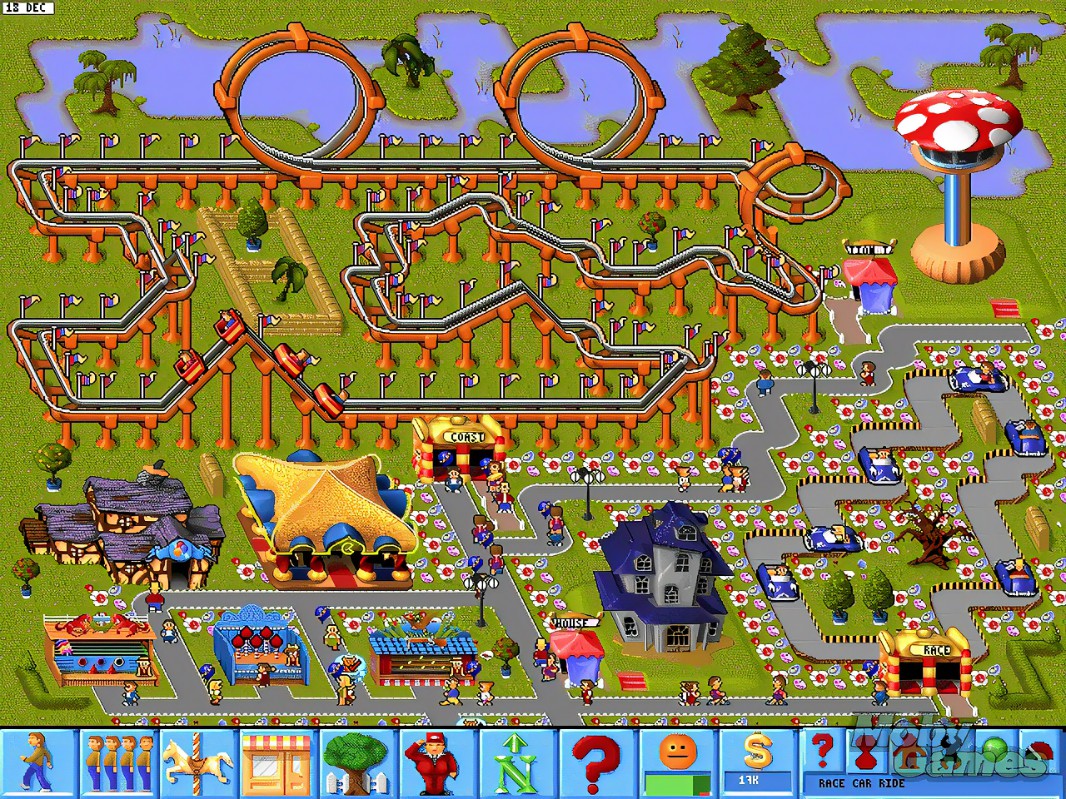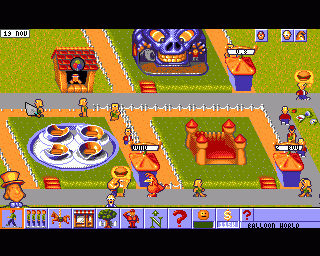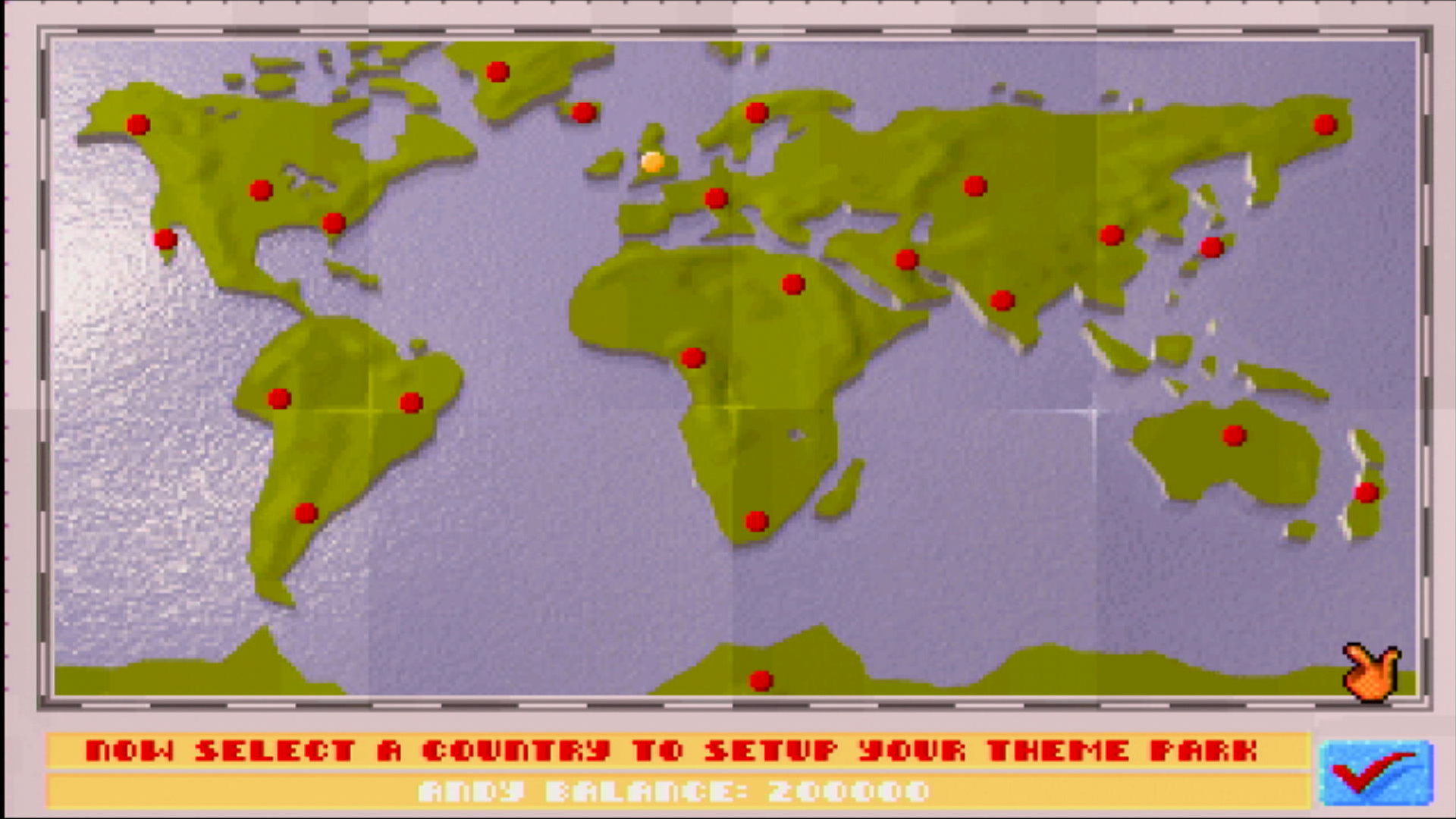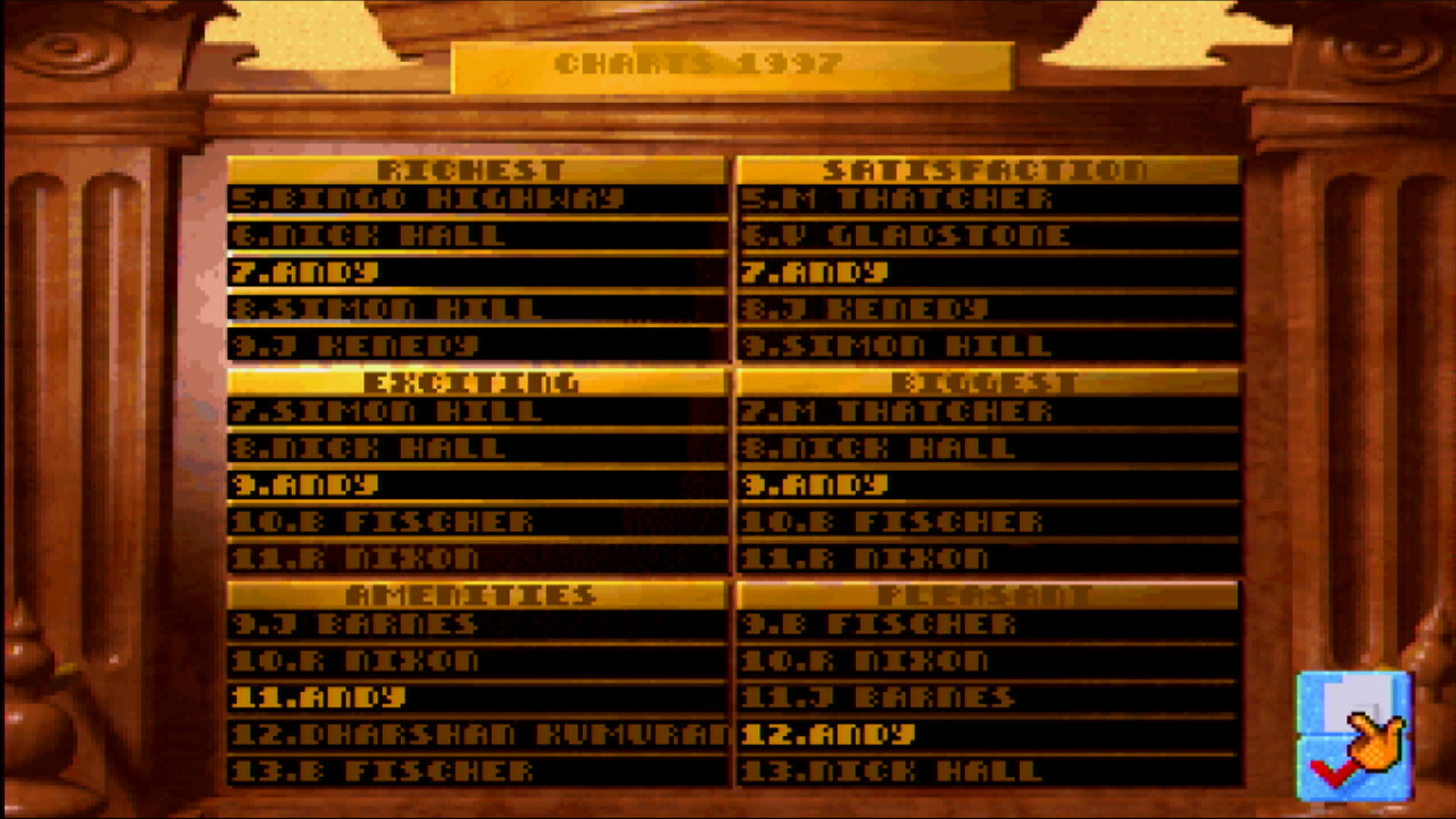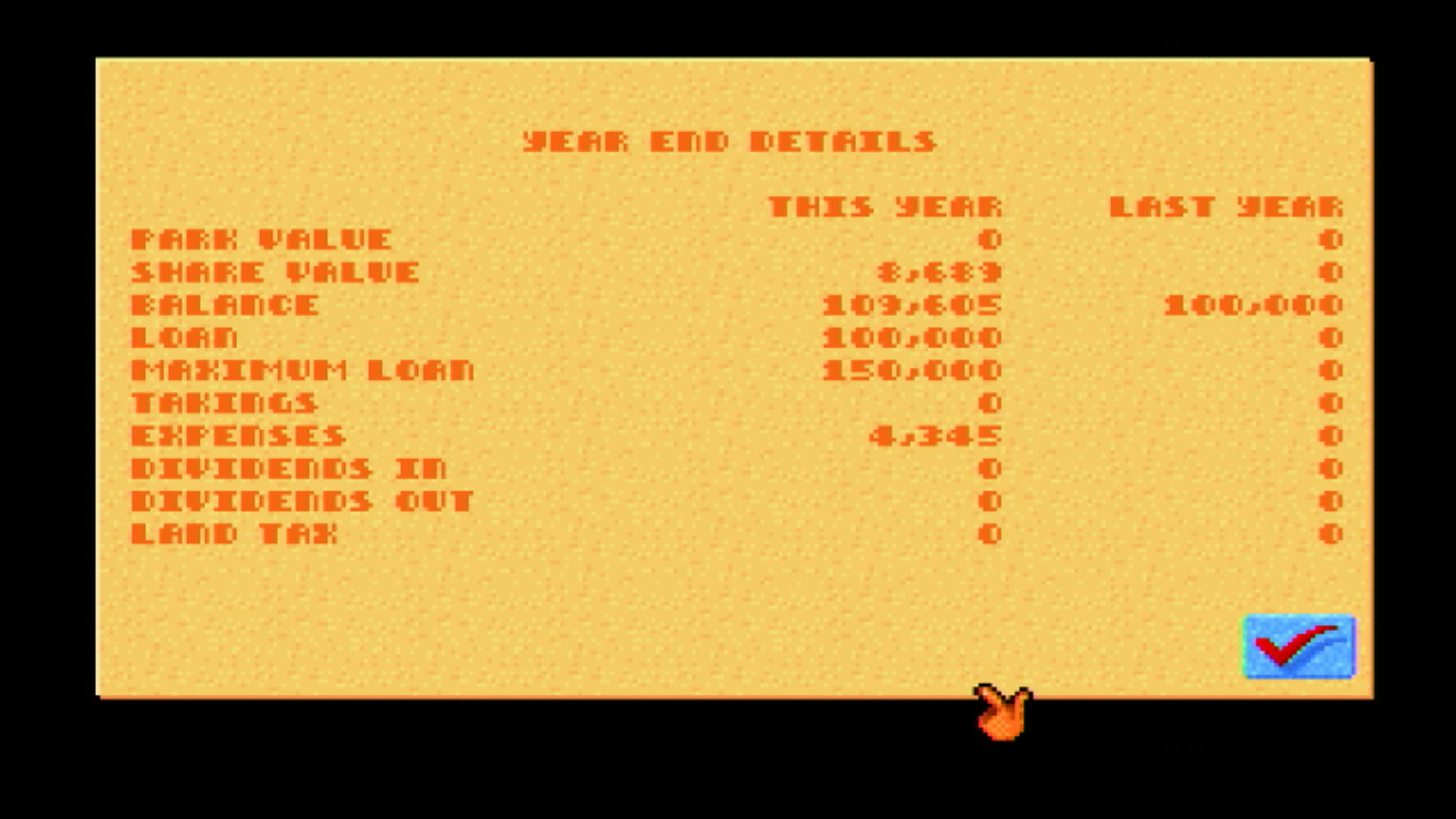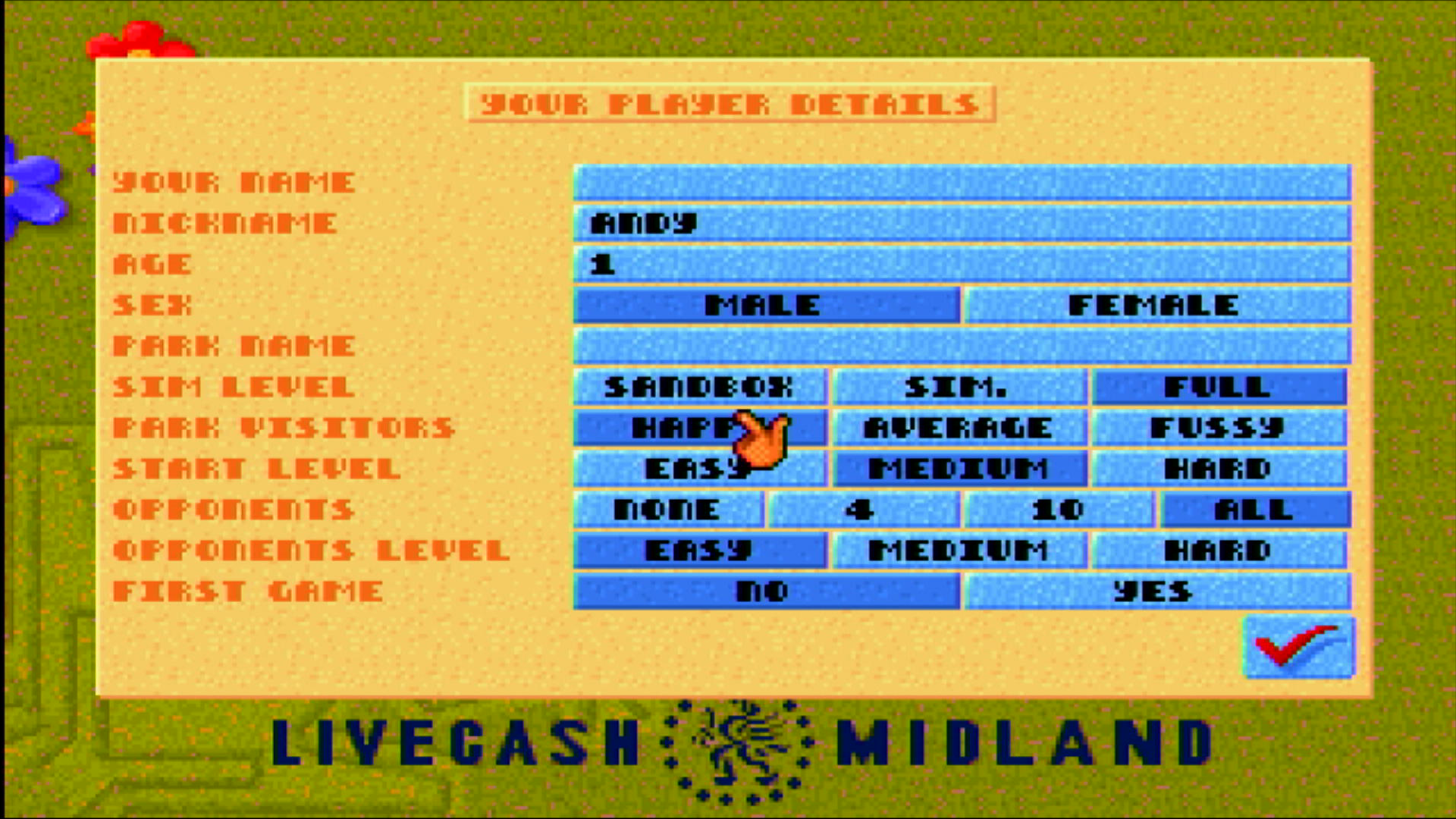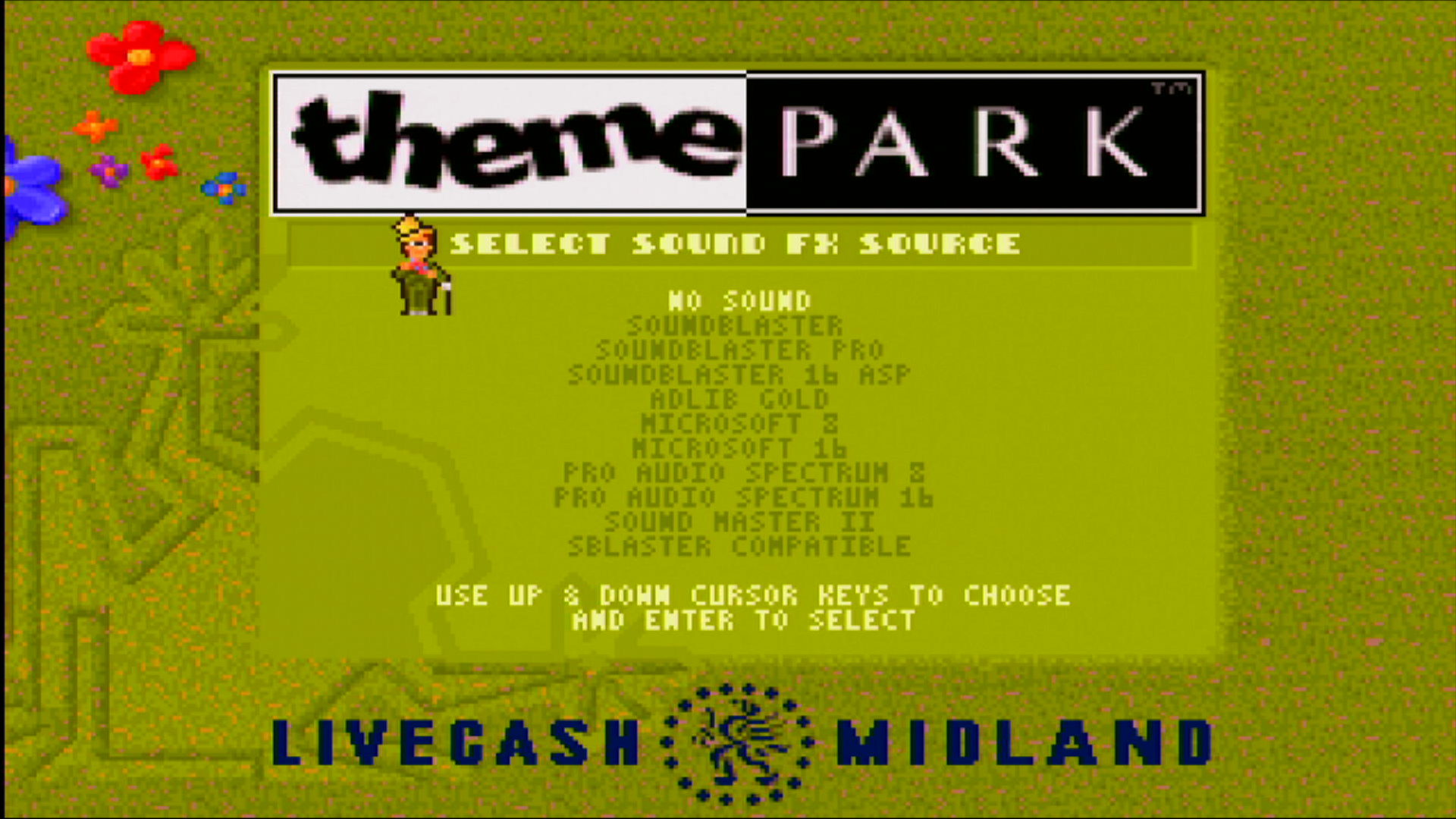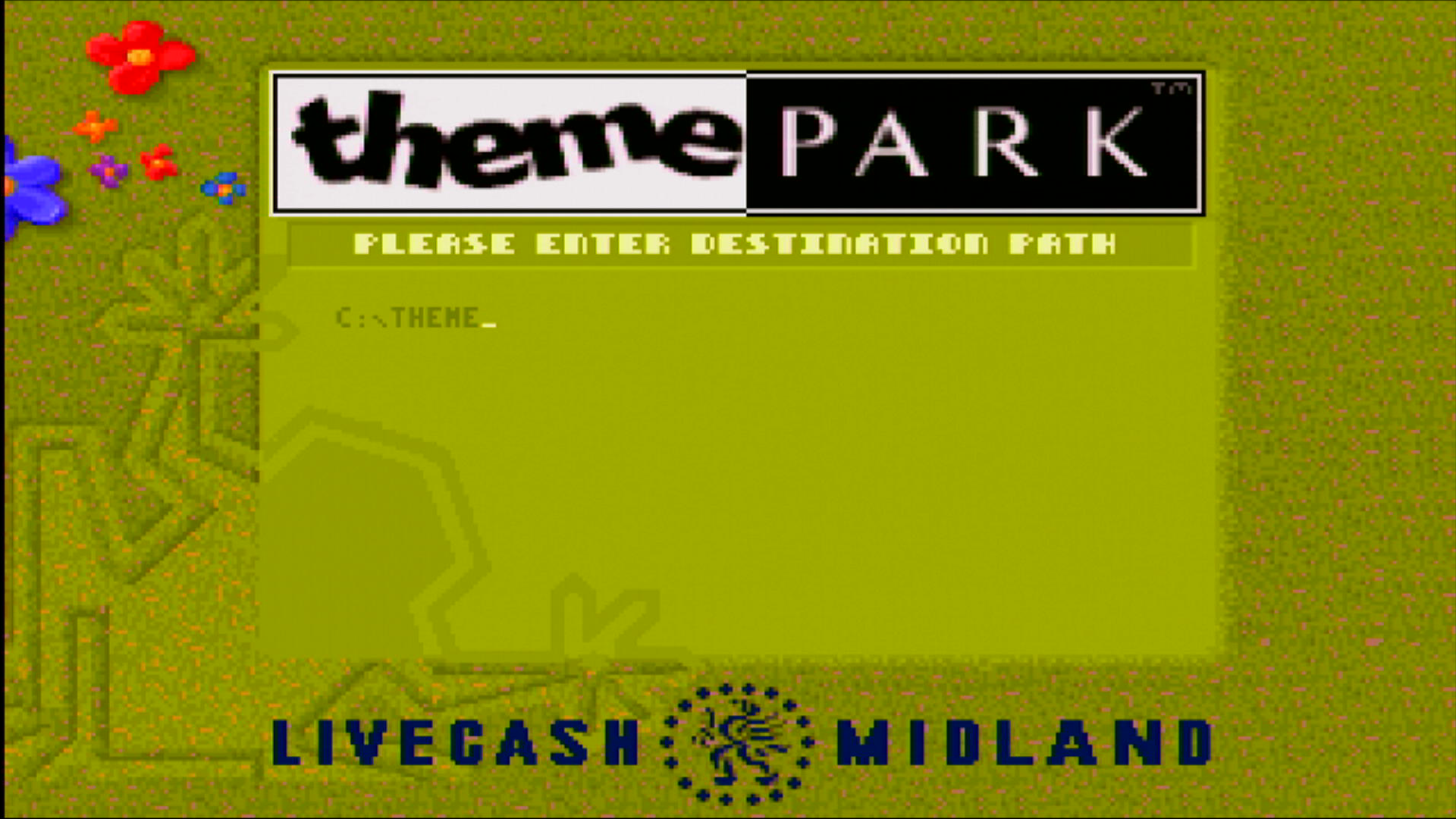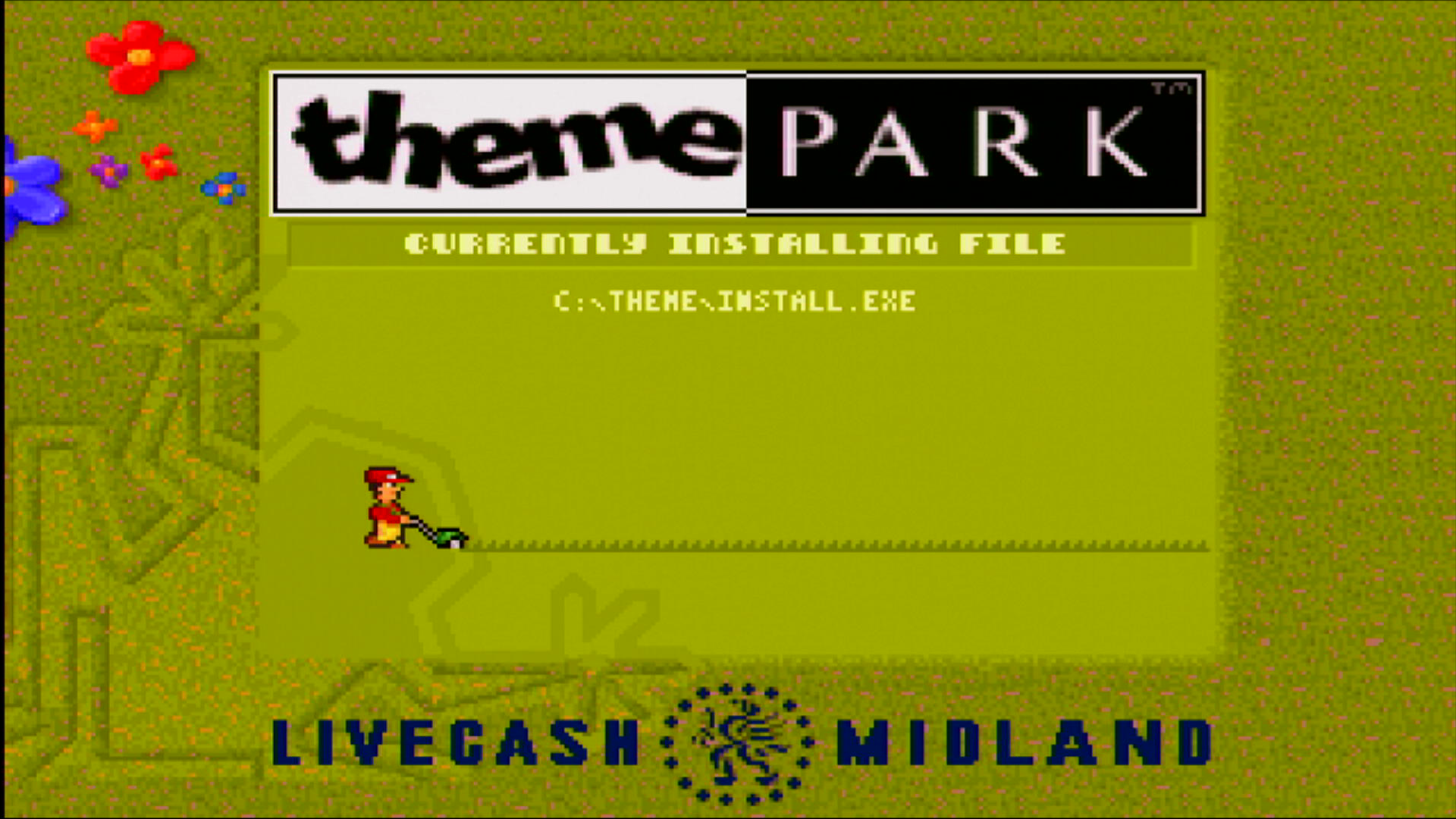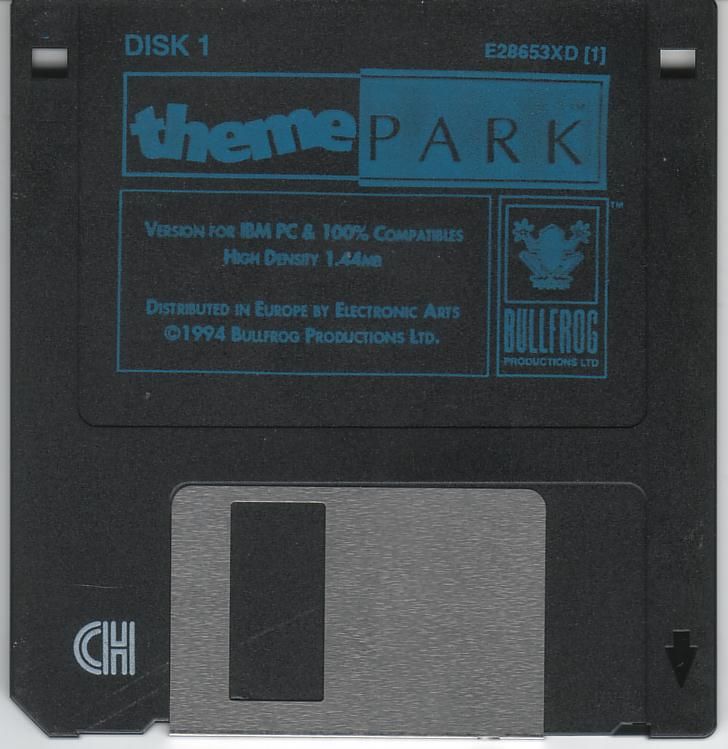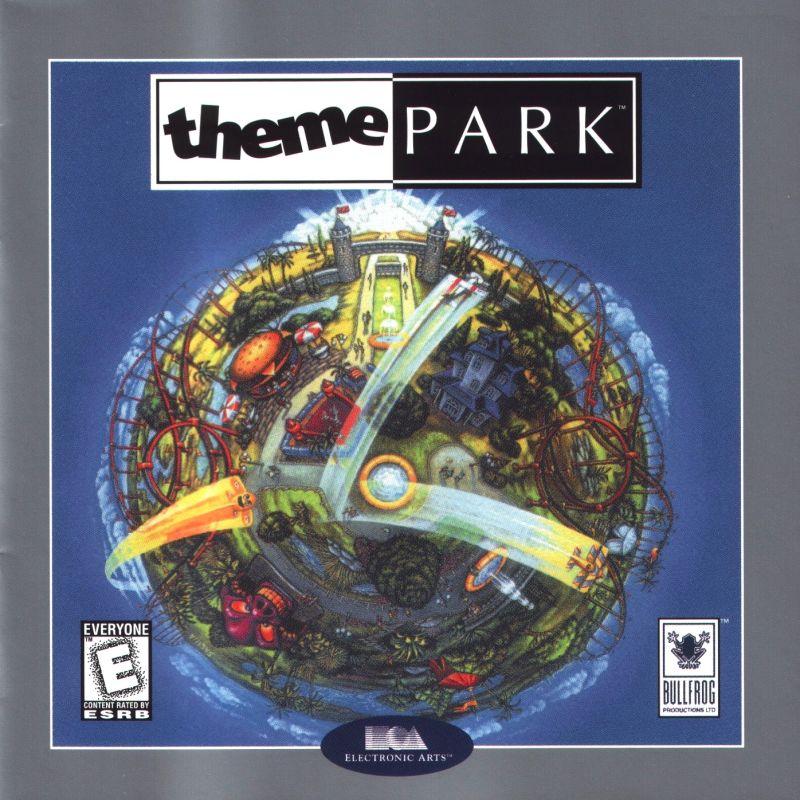 Theme Park
Theme Park
Released: 1994
Published by: Electronic Arts
Developed by: Bullfrog Productions
Credits: Demis Hassabis, Peter Molyneux, James Robertson, Mark Lamport, Mark Webley, Chris Hill, Paul McLaughlin, Findlay McGechie, Russel Shaw
|
Game Audio Samples Ad Lib MSC16 Pnp Intro  |
Game Introduction (video) |
| System Requirements | Intel 80386DX CPU, 4 MB RAM, DOS 5.0 or higher. Graphics support for MCGA and VGA only. Audio support for Ad Lib, Ad Lib Gold, Sound Blaster, AWE32, Microsoft Sound System, Pro Audio Spectrum, PAS16, Roland MT-32 and General MIDI. A mouse is required to play this game. |
|---|---|
| Original Media | Six 3.5" 1.44 MB DS/HD floppy disks or One CD-ROM |
| Installed Size (MB) | 15.2 MB |
Introduction
The first strategy game from Bullfrog that had you owning and maintaining a theme park. After choosing your country, you buy land and start building, setting down paths that lead to rides and other amusements including food and drink stalls. In Theme Park you can also compete against other theme parks, monitoring your growth and customer happiness against theirs. There are six categories by which you are rated: Richest Park Owner, Most Exciting Park, Most Amenities, Customer Satisfaction, Biggest Park, and Most Pleasant Park.
There are three types of game you can choose from: 'Sandbox' is the easiest, and allows you to focus solely in your theme park's construction, 'Sim' level is intermediate level, adding research and development and 'Negotiation' screens, and finally, 'Full' level is the most advanced, adding a virtual stock market and your shops and buy/sell shares in your opponents' parks!
Theme Park was succeeded by Theme Park World in 1999
"Theme Park is a speed-sensitive game - the in-game "days" go by far too quickly on anything faster than a 486. The ideal system is a fast 386 like a 386DX-40 or a slow 486. Memory is important so be sure to have 2-4 MB of free extended memory. Any VESA-compatible VGA graphics card is good - the game has a maximum resolution of 320x200 in 256 colours.
Given that the game won't even run without a mouse, get a good one that works well, as if need be use the driver software to adjust the mouse resolution to improve gameplay."
From where can it be run?
Theme Park must be installed to a hard disk. To start the installation process, insert Disk 1 and run INSTALL. Go to 'How to Setup' for more details.
The game requires Extended Memory (XMS), so be sure you aren't running an Expanded Memory Manager such as EMM386 unless with the NOEMS setting.
Copy Protection
Theme Park does not have any copy protection.
How to Setup
The game comes with a combined installation and setup program called INSTALL.EXE:
1) Main menu
Note that if you try to 'Save Settings' before installing to hard disk, you will be presented with a message stating "YOU MUST INSTALL FROM FLOPPY !".
2) Sound FX choices:
3) Music choices:
4) IRQ, DMA channel, and IO Port settings for music and sound effects:
5) Language options:
6) Install to Hard Disk:
7) Installation in progress (maintenance man starts to mow the lawn):
8) Disk changeover (maintenance man stops and eats his lunch!):
9) Installation complete:
Hitting 'Y' here will return you to the main menu, while 'N' will return you to DOS.
The audio configuration is stored in a file in the game folder called SNDSETUP.INF. Inside this file you will see 2 lines, similar to this:
SOUNDFX = SB16 220 7 1
MUSIC = ROLAND 330 0 0
Where for SOUNDFX the entries are <card> <ioaddress> <irq> <dma> and for MUSIC it's <card> <ioaddress> 0 0
Valid choices for the SOUNDFX <card> are: none, SBLAST, SBPRO, SB16, ADLIBG, MICROSOFT8, MICROSOFT16, PAS8, PAS16, SOUNDMASTERII, COMPATIBLE
Valid choices for the MUSIC <card> are: none, ADLIB, ADLIBG, SBLAST, WBLAST, ROLAND, GENERAL, PASFM, COMPATIBLE
Problems
Issue: After the intro sequence, the game goes back to DOS with the message 'Error: Detection System Failed To Find Hardware Mouse Driver Not Found Or Not Enough Memory You MUST Have a Mouse Driver Installed To Run THEME PARK'.
Cause: Check you have a mouse driver installed in memory and that you have at least 2 MB of free XMS memory.
Resolution: If you don't have a mouse driver, I recommend CuteMouse. It supports serial and PS/2 mice (not Mouse Systems at present). If you already know you have a working mouse driver installed, the problem is lack of memory. Run 'mem /c' to check you available memory and free up some space by removing unnecessary drivers from your memory space above 1 MB.
Issue: My mouse is not working!
Cause: Your mouse is in the wrong serial port or the driver is running in "Mouse Systems" mode.
Resolution: Confirm you have it connected to the correct port, and reinstall the driver. The majority of DOS games only supported "Serial" mice, not those sold by Mouse Systems, Inc. When your mouse driver first runs, it usually tells you whether it has successfully detected a serial mouse and what mode it's running in. If your driver displays something like "Installed on COM1 in Mouse Systems Mode" it usually means your mouse was not detected properly. Try a different serial port, and re-install the driver. For CTMOUSE (CuteMouse), you can uninstall by running CTMOUSE /u. If you get the message "Installed on COM1 in Microsoft Mode", it has successfully detected your mouse and you are good to go!
Issue: The game is too hard - are there any cheats?
Resolution: Yes! Enter "HORZA" as a nickname at the startup screen. Begin a new game and enter "HORZA" to the name list to enable cheat mode. Then while playing the game, enter one of the following codes to activate the corresponding cheat function:
- $50,000 [Shift] + C
- All rides [Alt] + Z
- All shops [Ctrl] + Z
- Trees, bathrooms, and other facilities [Shift] + Z
Other top tips... (1) to get your customers to buy more drinks add more salt to the pomme frites! (2) To start the game with a megapark, enter 'DEMO' as your nickname. (3) To stop your staff from striking just pick them up from outside the park and drop them anywhere in the park.
To Quit the Game
Press ALT-ESC and then move your mouse pointer to the tick box and left-click. This will take you back to the main menu, where you can press F6 to exit to DOS.
Supporting Documents
Did You Know?
The game was supposed to have a multiplayer option, but this was dropped just before the game was released due to time constraints. There was also supposed to be storyline where you, the manager, had inherited money from an aunt for the purpose of "building the world's biggest and most profitable theme park". You were also supposed to be able to deploy thugs to competing parks.
Save Games
To save your game, move the mouse pointer to the top-left of the screen and left-click. A dropdown menu will appear where you can Save and Load into a number of 'slots'. When you save a game, 3 files are created or updated in the SAVE directory. These have file extension .GD, .GY and .G<slot number from 0-9>. None are text-readable or editable.
Versions of the game known to exist
| Version | Date | Comments |
|---|---|---|
| Demo | 22 December 1993 | The first playable demo of the game with Intel-sponsored intro, branding on the entrance flags and the side of the bus. 2.91 MB in size. |
| Demo | 19 March 1994 | Interactive demo of TP. Only supports Sound Blaster/Pro, despite offering all the final game's options. Gives you about 3 in-game years to play around, so it goes by quite fast before taking you back to the DOS prompt. 1.26 MB in size. |
| 1.0 | July 1994 | Official public release. |
Original Floppy Disk Contents
The six floppy disks have no specific volume label, but a file in the root directory of each indicates to the installer what the disk number is, e.g. DISK1, DISK2, DISK3, etc. The contents of this file is simply the word 'disk' followed by a carriage return.
Disk 1 of 6 (3.5" 1.44 MB DS/HD): Directory of A:\ |
|
Disk 2 of 6 (3.5" 1.44 MB DS/HD): Directory of A:\ |
|
Disk 3 of 6 (3.5" 1.44 MB DS/HD): Directory of A:\ |
|
Disk 4 of 6 (3.5" 1.44 MB DS/HD): Directory of A:\ |
|
Disk 5 of 6 (3.5" 1.44 MB DS/HD): Directory of A:\ |
|
Disk 6 of 6 (3.5" 1.44 MB DS/HD): Directory of A:\ |
Installed Directory Contents
Once installed, the following directory structure exists in the game directory.
Directory of C:\GAMES\THEME . <DIR> 03/05/21 16:04 . <DIR> 08/09/21 9:20 |