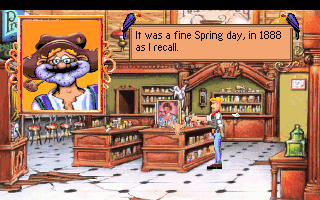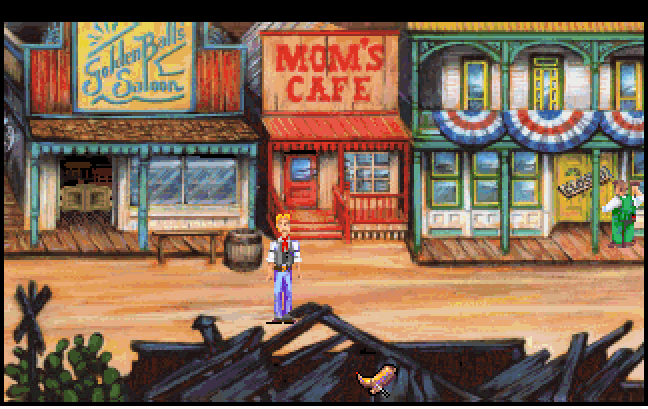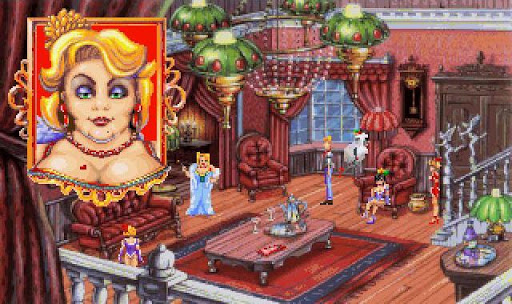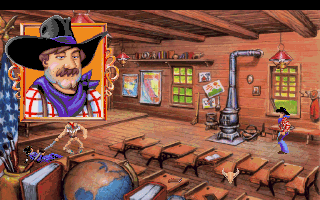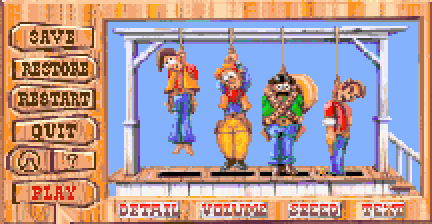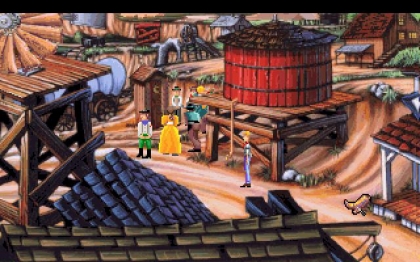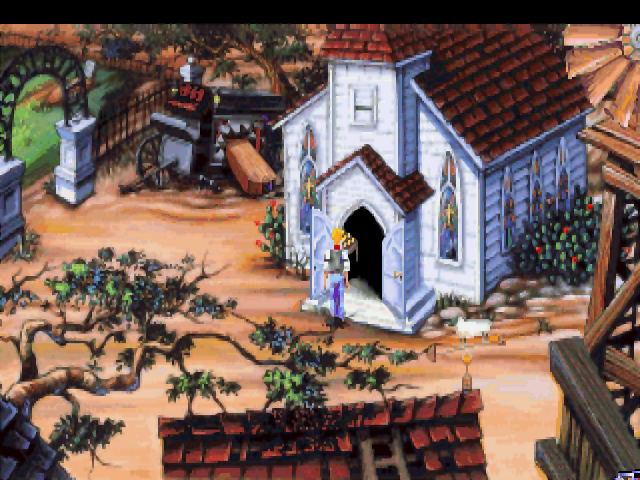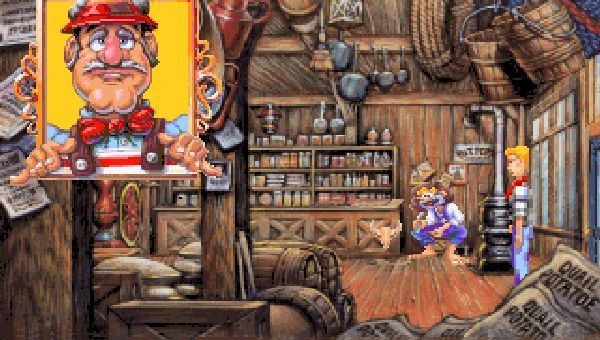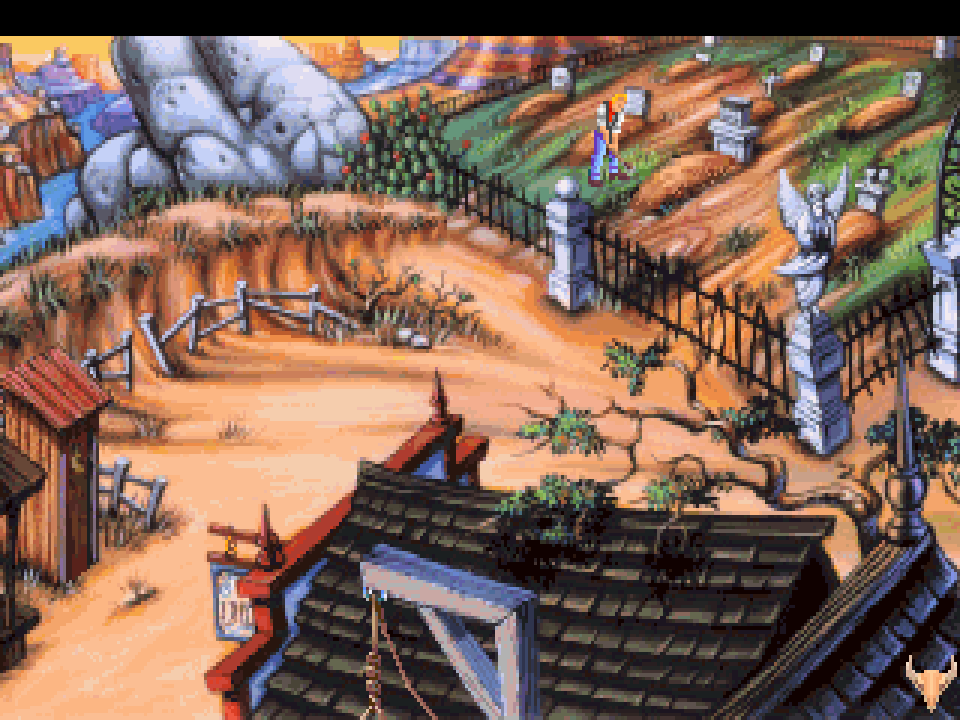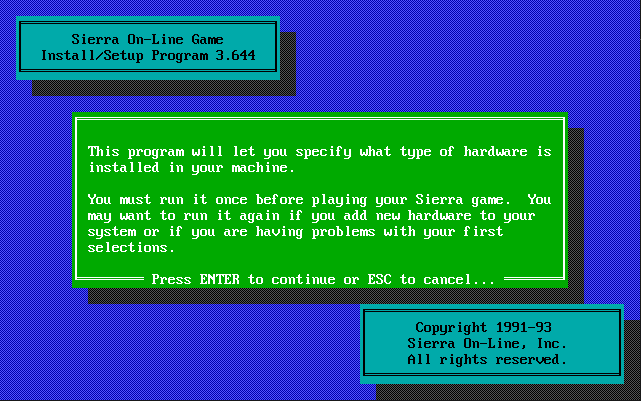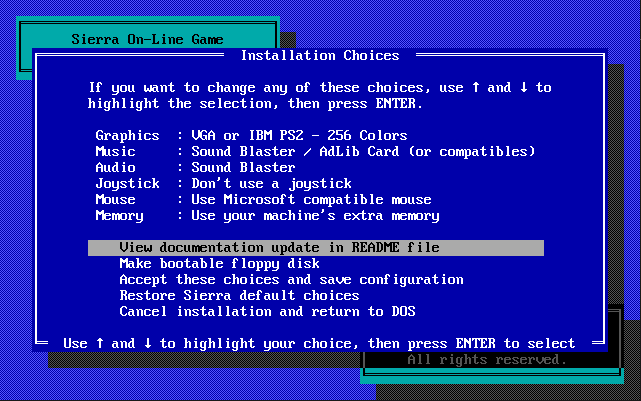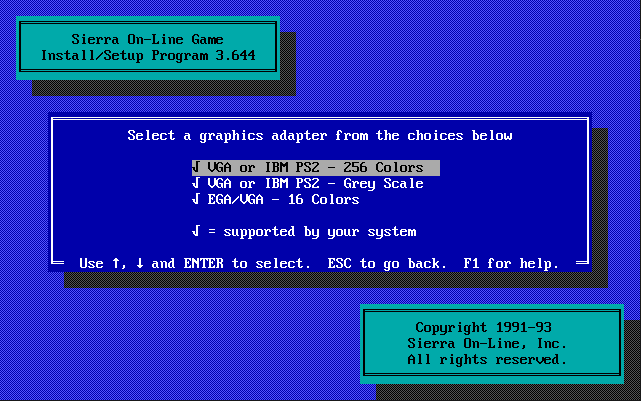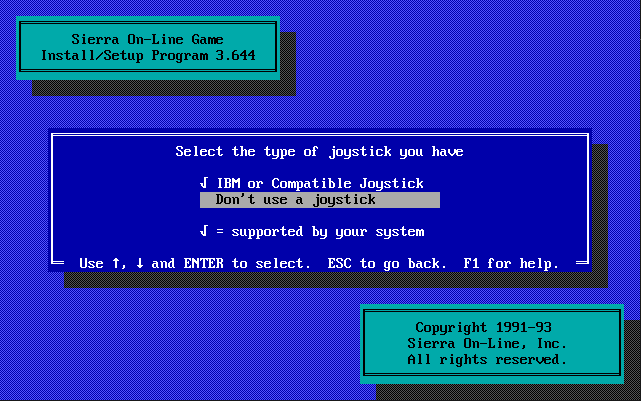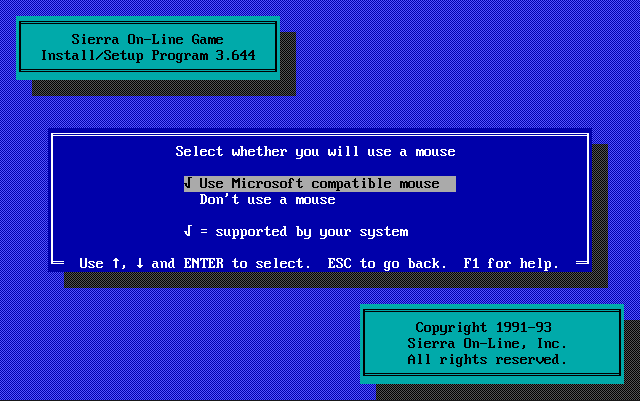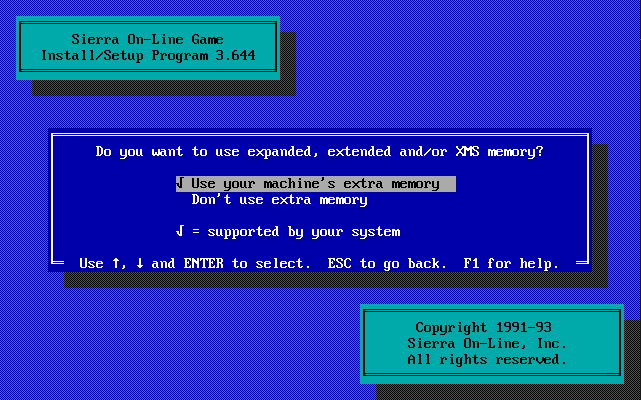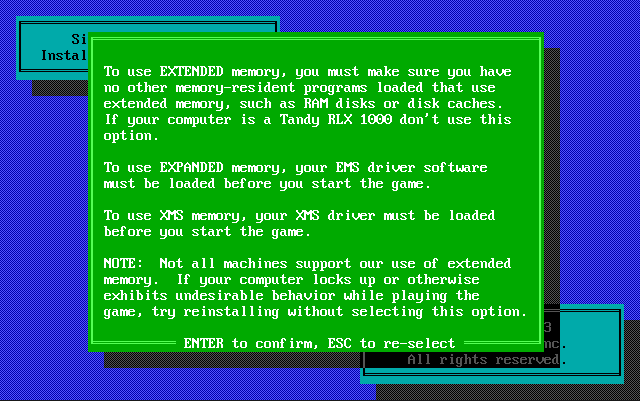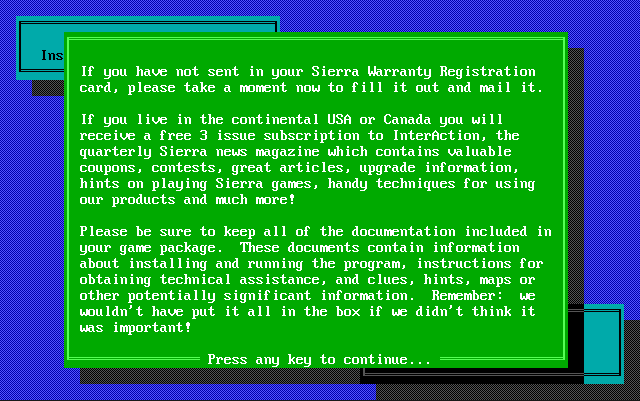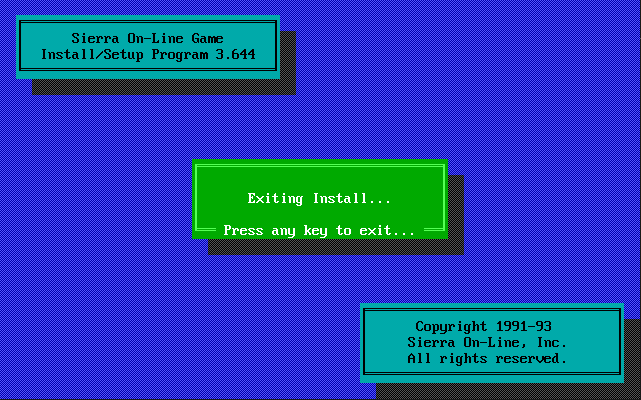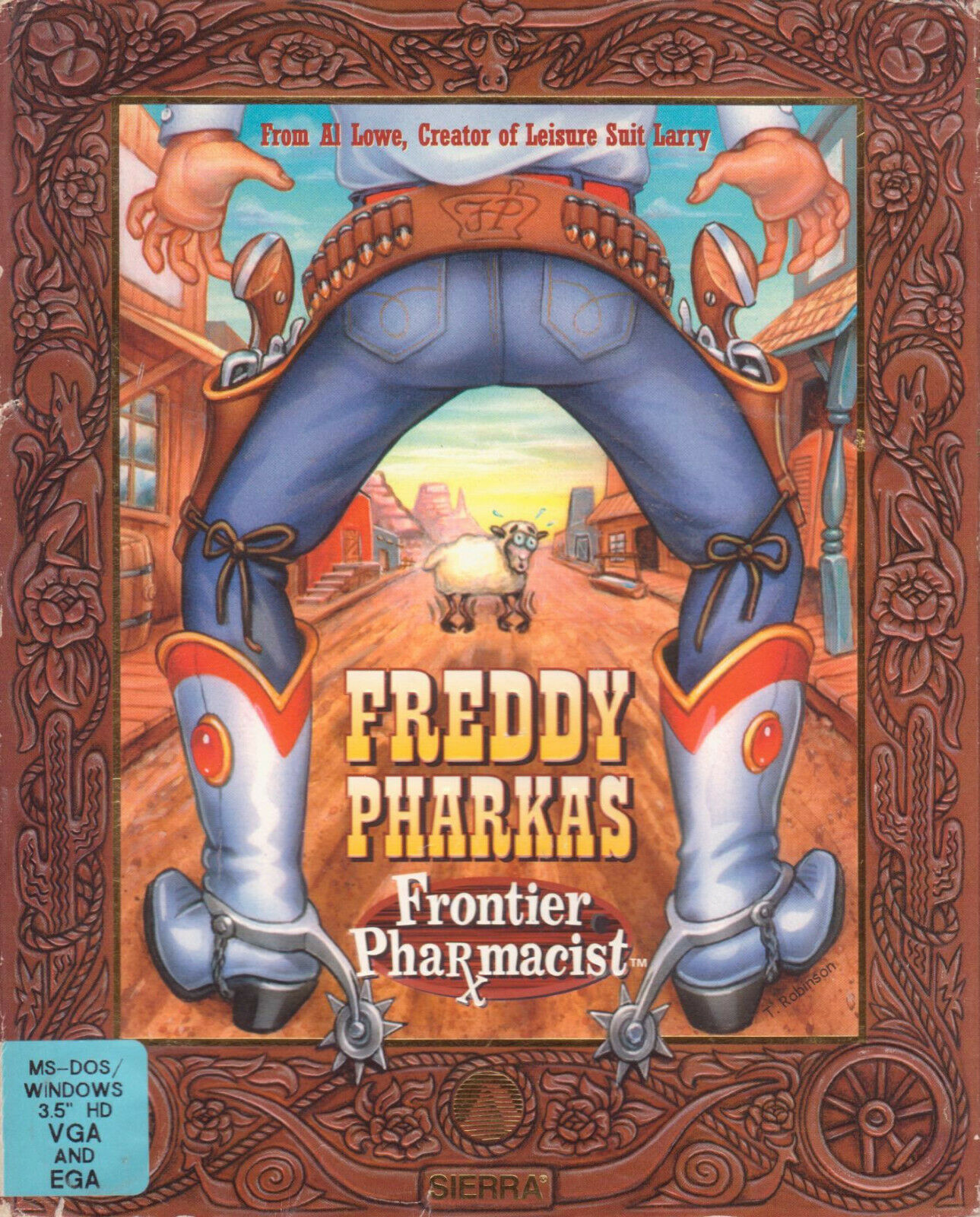 Freddy Pharkas: Frontier Pharmacist
Freddy Pharkas: Frontier Pharmacist
Released: 1993
Published by: Sierra On-Line
Developed by: Sierra On-Line and Screw Loose Amusements
Author(s): Al Lowe, Josh Mandel, Bob Gleason, Ruben Huante, Phy Williams, Karin Ann Young, Steve Conrad, Cynthia Swafford, William Shockley and Aubrey Hodges.
System Requirements
| System Requirements | Intel 80286 16 MHz (386-20 recommended), DOS 5.0 or later, 640KB RAM (2MB for CD-ROM version) Graphics support for EGA, VGA, and MCGA. Audio support for PC Speaker, PS/1 Audio card, Thunderboard, Tandy/PCjr, MSS, Disney Sound Source, Pro Audio Spectrum or PAS16, Ad Lib, Sound Blaster/Pro, Sound Blaster 16, Roland MT-32 and General MIDI. Keyboard and Mouse supported (and recommended). |
|---|---|
| Original Media | Four 1.44 MB (HD) B 3.5" floppy disks |
| Installed Size | 9.66 MB (floppy version), 617 MB (CD-ROM version) |
From where can it be run?
From hard disk only. The game comes with both DOS and Windows installers. If you have the floppy disk version, insert Disk 1 and run INSTALL. This utility will detect it is being run from a floppy disk and will allow you to choose what directory on your hard disk to install the game files to.
If installing in Windows (DOS is recommended by Sierra!), the game will not run properly if your video is set to a 24-bit colour depth (64,000 colours) or True Color mode (1.6M colours). Use a 256-colour mode.
The game requires a minimum of 570 KB of free conventional memory if you are using the PC speaker for audio. For non-DAC sound cards, you need 572.3 KB, and for any sound cards that play digitized sound you need 575.2 KB free. For the Pro Audio Spectrum cards, you need 581 KB of free memory.
Copy Protection
The game has manual copy protection. At certain points in the game you are required to look up recipes in the enclosed "The Modern Day Book of Health and Hygiene" and create the prescriptions to solve certain puzzles. One problem is that when the game was re-released in the Sierra Originals version, only a truncated version of the manual was included in the CD booklet, and one of the required recipes was left out entirely. You can get the full original manual further down this page.
How to Setup
To configure the game for your hardware, run the provided INSTALL.EXE utility. You have the following options:
2) Select graphics card:
3) Select music card and audio card (speech/sound effects):
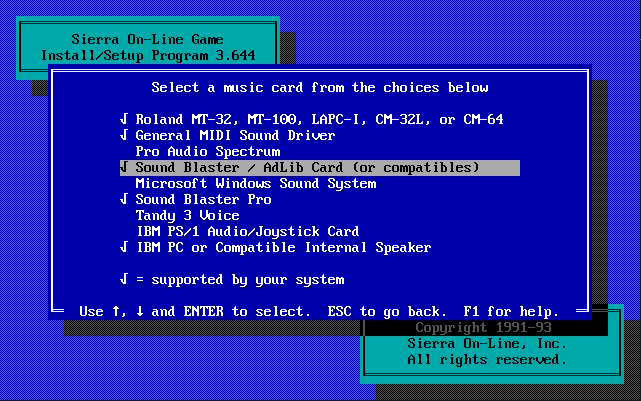
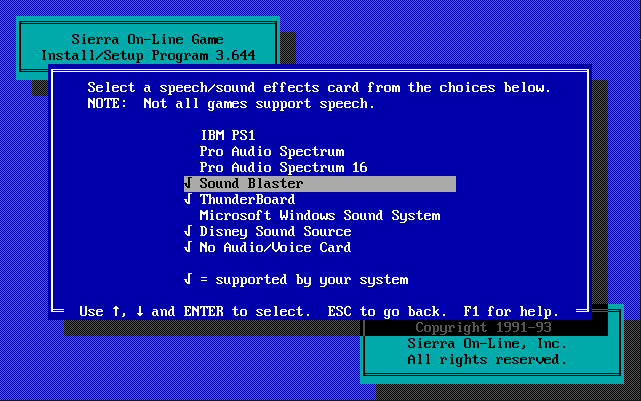
To abort the setup and return to the command prompt, press ESC from the main menu.
Choosing the Roland Sound option does *not* require an "Intelligent" mode interface such as the MFC-IPC or equivalent. Simply connecting it to your sound card's MIDI/Game port works just fine. For many audio options, there is a user-created patch that fixes a number of audio issues.
Problems
Symptom: During the intro scene after the Sierra logo disappears I only hear music - I do not get the 'Yee-Haa!' sound.
Cause: Your "Audio Card" setting is incorrect, or you have chosen Sound Blaster but no SET BLASTER environment variable exists.
Resolution: Check your audio card setting in INSTALL.EXE, and confirm other environment variables that might be necessary are in place.
Symptom: When I run the game I get the message "Unable to initialize audio hardware".
Cause: You are most likely running the game on a PC that is not "period correct", i.e. it's too fast for the game. This problem occurs with most Sierra games - the sound card initialization routine waits for the period of time to get a response from the card - on faster computers, this happens too fast and the game doesn't detect it in time.
Resolution: A later version of the AUDBLAST.DRV file is required to run on faster (486 and above) PCs.
To Quit the Game
Press Ctrl-C to bring up the Settings screen. Go down to "QUIT" and click. When prompted click "QUIT".
Supporting Documents
Additional Files, Drivers and Utilities
This section includes any additional files, updated drivers (original and third-party) or utilities that help make the game a better experience.
- Updated General MIDI driver and speech fixes - for DOS and Windows, by Vogons user tikalat.
Save Games
You can save the game at any time by pressed F5, choosing a save game slot and typing in a description. Save game files are stored by default in the game's directory. Each save game slot is stored in a separate file called FPSG.000, FPSG.001, FPSG.002, etc, along with a single file called FPSG.DIR which stores the save game descriptions.
You can backup your save games by copying all your FPSG.xxx and the FPSG.DIR file to another directory. You can also choose a different directory for your save games after pressing F5 and choosing the 'Change Directory' button.
Versions of the game known to exist
| Version | Date | Comments |
|---|---|---|
| Demo | ? | Demo on floppy (1.42 MB). |
| Demo | ? | On Sierra sampler CD (27 MB). |
| 1.000 | 1993 | Original release on six 3.5" high-density floppy disks. Came with Install version 3.644. The interpreter was v1.cfs.081. The floppy version of the game contains many more jokes than the CD version (though they are only in text of course, not spoken!) |
| ? | 1994 | CD-ROM "talkie" version with voice acting and improved soundtrack. Also minor bugs and a continuity error was removed: During Act II the player comes into the possession of the church key that disappears from the inventory at the end of Act III. At the beginning of Act IV the key can be taken again awarding the player with another extra point. This way the player can complete the game with 1001 points. |
| GOG | 2017 | Good Old Games acquired the rights to resell Freddy Pharkas: Frontier Pharmacist, which works on modern PCs with the help of the bundled DOSBox tool. Both the original floppy version and the CD "talkie" version are included. When you start the game you are given the choice of which one to play. |
Installed Directory Contents
Once installed, the following directory structure exists in the game directory.
Directory of C:\GAMES\FREDDY . <DIR> 06/05/21 20:42 .. <DIR> 06/05/21 20:42 |