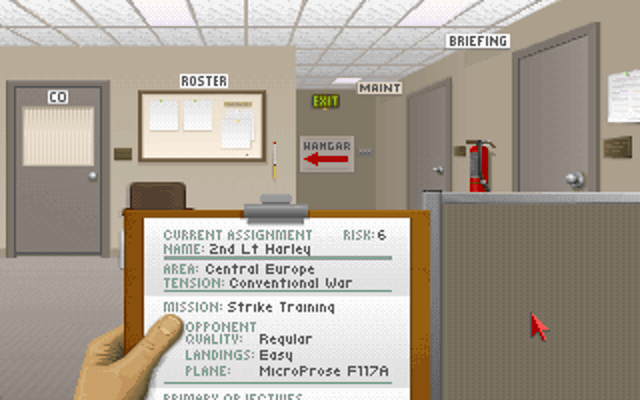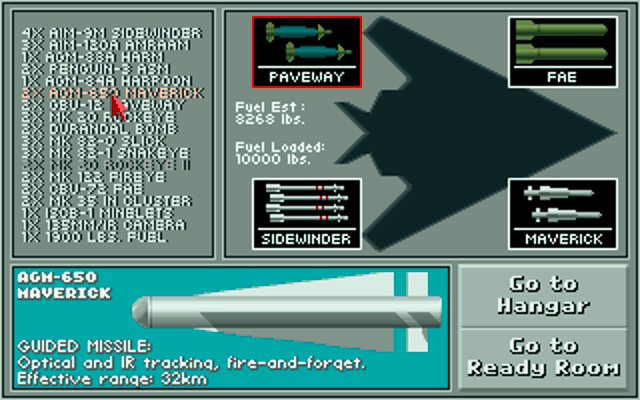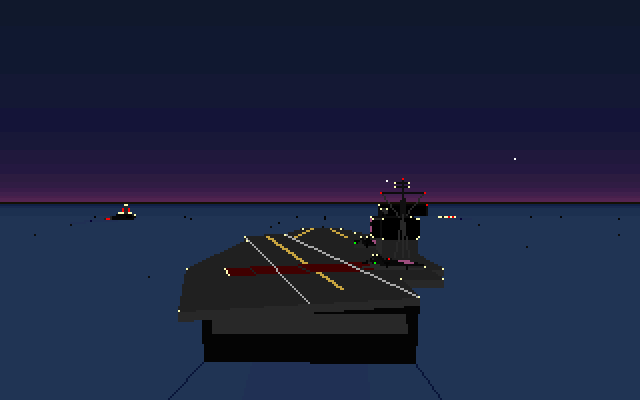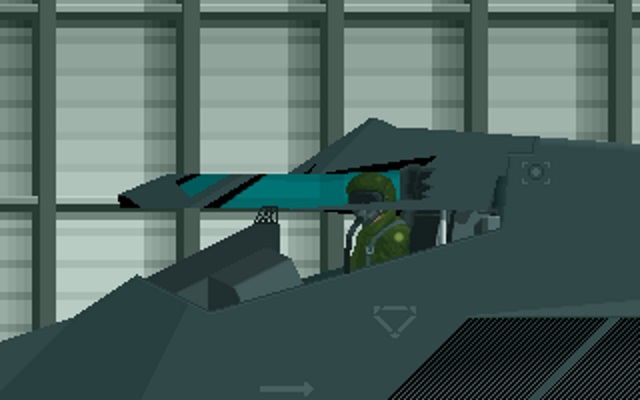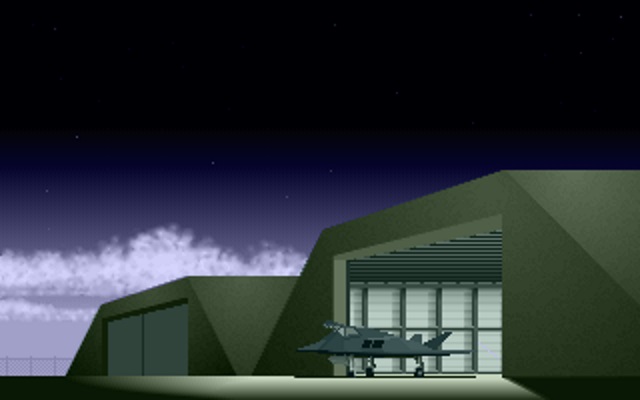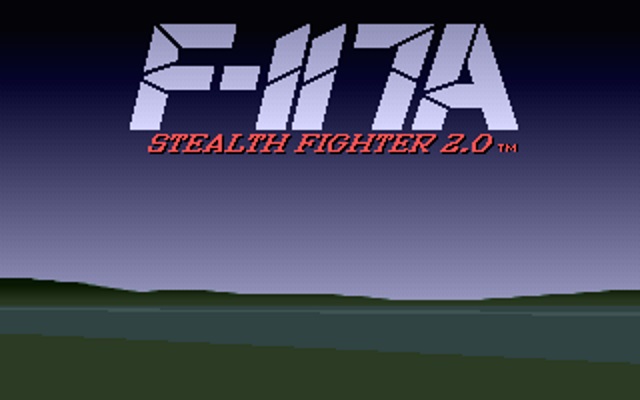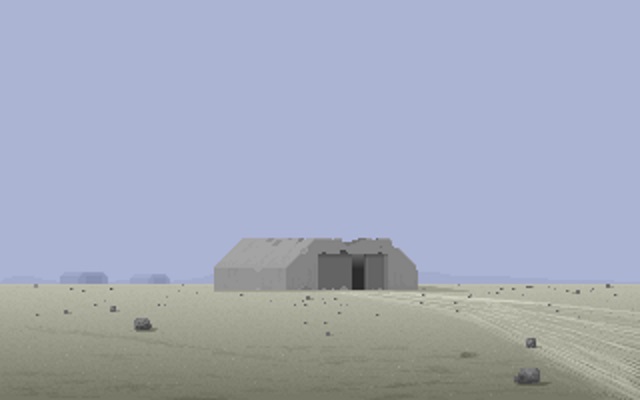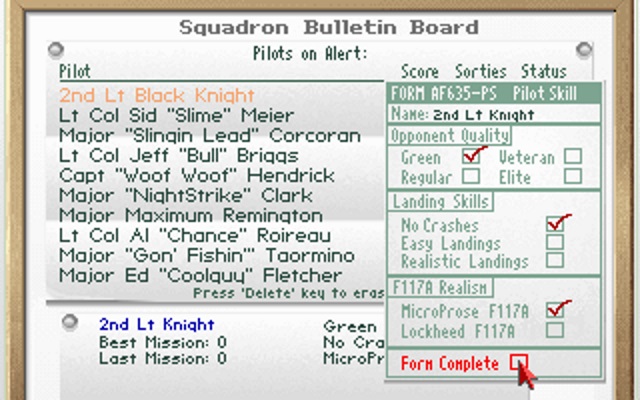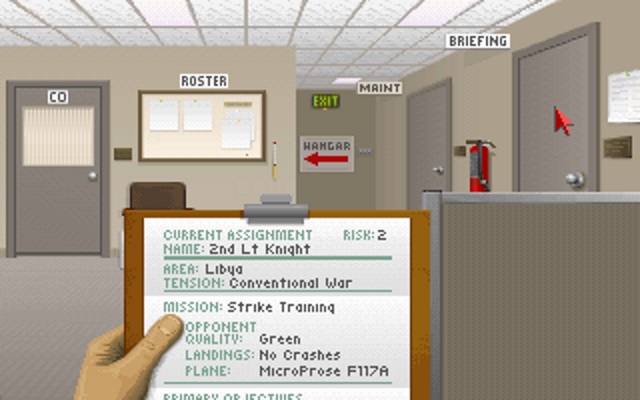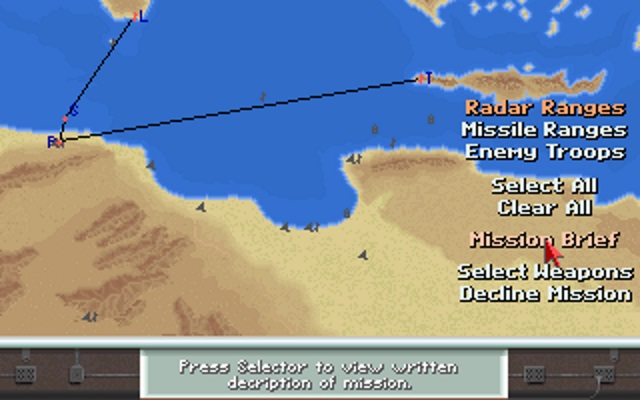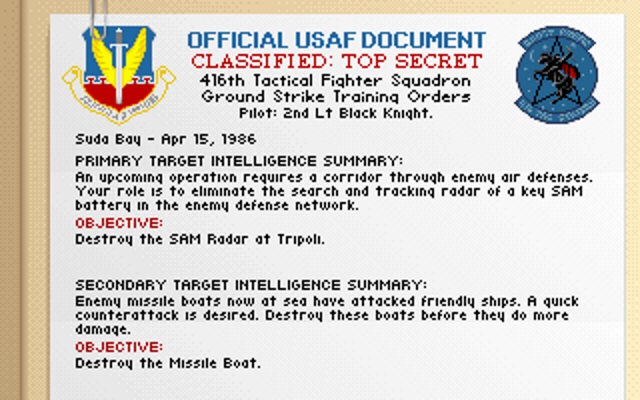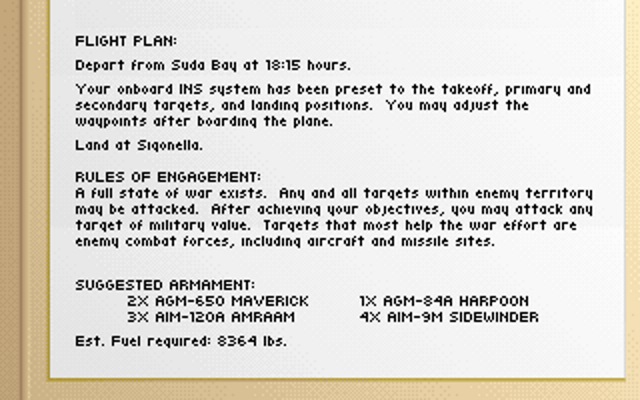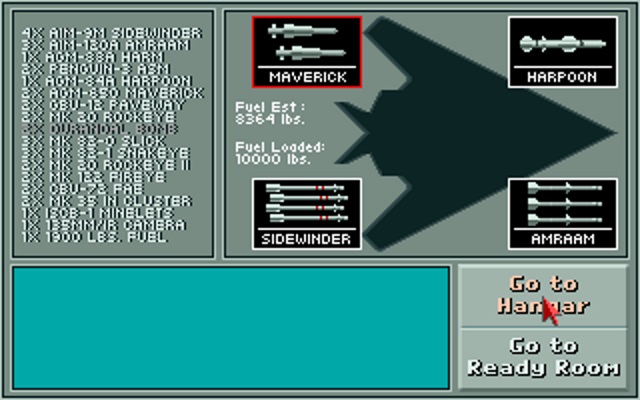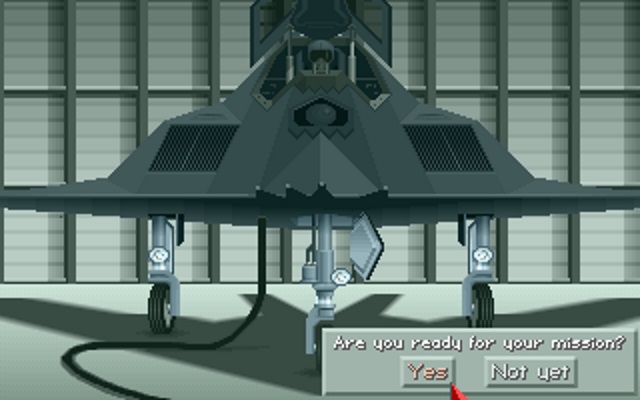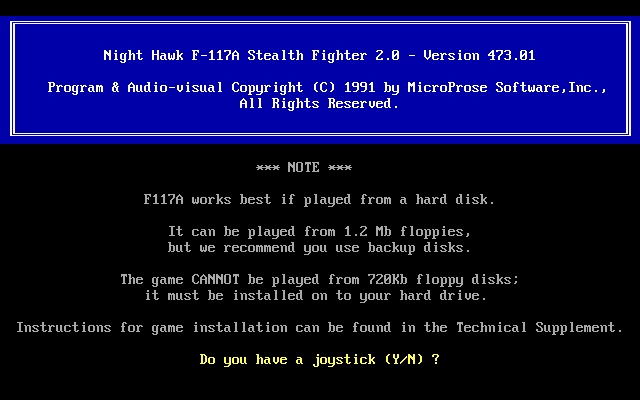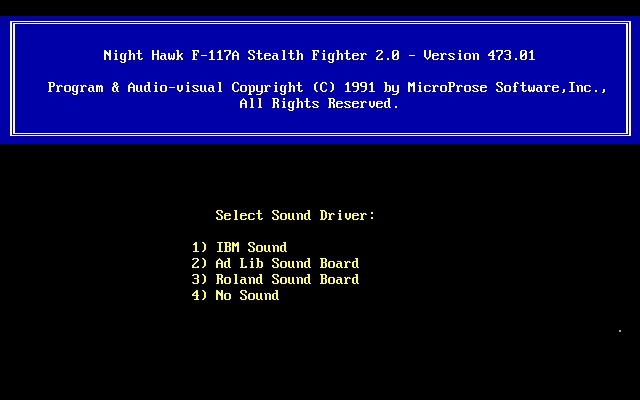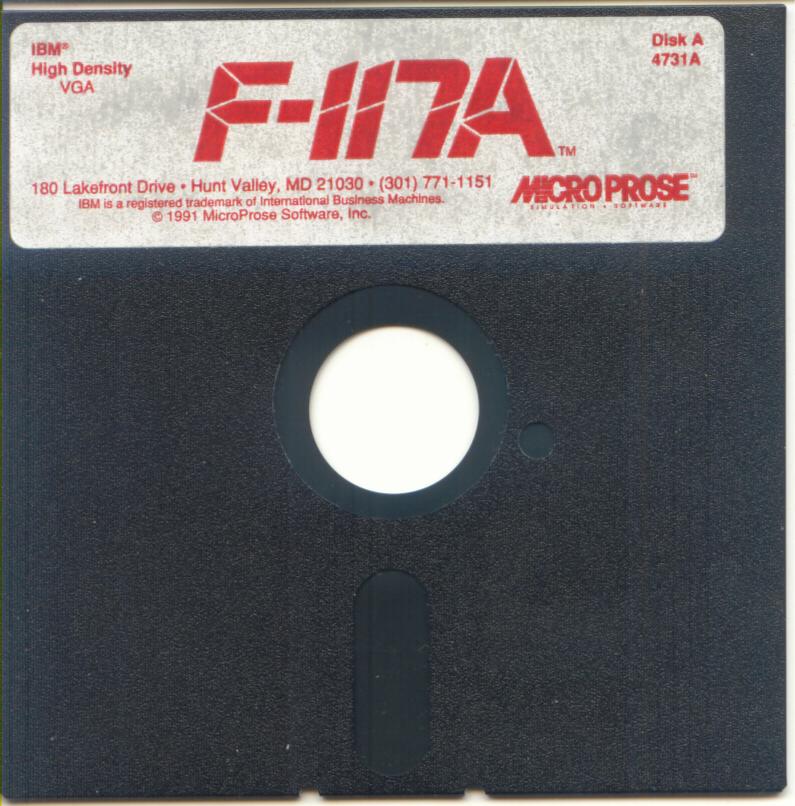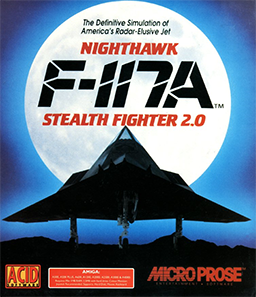 F-117A Nighthawk: Stealth Fighter 2.0
F-117A Nighthawk: Stealth Fighter 2.0
Released: 1991
Published by: MicroProse Software, Inc.
Developed by: MPS Labs, Inc.
Author(s): Sid Meier, Jeffery L. Briggs, Andy Hollis, Ed Fletcher, Joe Hellesen, Ken Lagace.
Introduction
Nighthawk: F117A Stealth Fighter 2.0 was the sequel to F-19 Stealth Fighter from MicroProse, released back in 1988. By 1991 the real shape of America's infamous stealth aircraft was known, so it was only fitting that we got a sequel based on a real plane!
F117 gives you more of what F-19 brought to us but better, with new 256-colour VGA graphics and three theatres of war: the Persian Gulf, Cuba and Vietnam. Despite the stealth bomber being a bomber, this game had 'fighter' in its title, so you get to play both air-to-air missions and air-to-ground missions. Regardless of which, however, the game actively promotes stealthy flying if you are to avoid being picked up by enemy radar.
Just like it's predecessor, with each successful mission you gain points and potentially medals, all of which can result in promotion of your rank. The F-117 has two flight modes you can choose from: Authentic mode is like the real stealth aircraft, with just 2 weapons bays, but this decreases your signature to radar. Alternatively you can fly in theoretical mode which, like F-19, provides 4 weapons bays but your plane can be more easily picked up by the enemy.
If you are coming from playing F-19, the game's controls are almost identical, bar a few changes that are specific to the F-117A, so you will be flying like a pro in no time.
Paying attention to your mission briefing, understanding the map that shows the locations of radar bases to avoid, and then plotting a route to avoid detection are the key tasks that await you before climbing into the cockpit and executing your plan.
If it ain't broke, don't fix it. I'm sure this game's developers were thinking this, as the game takes everything that 'just worked' from its predecessors, and improved on it. F-117A is a great entry-level flight simulation with the interesting added focus on avoidance of trouble that you don't get with other flight simulators of the time. The 256-colour graphics really were beautiful in 1991, and somehow, despite a lot of sorties being at night, the game still provided great eye candy, with buildings and structures that pertained to the region you were in. F-117A is, in my opinion, the pinnacle of the MicroProse flight sims in the 80s and 90s.
Intro sequence for Nighthawk: F117A Stealth Fighter 2.0, VGA - Ad Lib sound (left), Roland MT-32 (right)
System Requirements
| System Requirements | 80286 CPU. 640K RAM required. Supports EGA, MCGA and VGA graphics. Audio support for PC speaker, Ad Lib or Roland MT-32. Joystick and Mouse optional. |
|---|---|
| Original Media | Either two 5.25" 1.2 MB (HD) floppy disks, or three 3.5" 720 KB (DD) floppy disks. |
| Installed Size (MB) | 1.95 MB |
From where can it be run?
From 1.2 MB floppy disks or installed to hard disk (preferred). WARNING: Cannot be played directly from 720 KB floppy disks.
For installation to your hard disk, you can either use the DOS COPY command or use the provided INSTALL program which is on disk "A". This program can also be used to create backup floppy disks of the originals. If installing to a hard disk this program will create a subdirectory called "MPS".
To run the game, execute F117.COM or F117.BAT.
"F-117 runs at its very best on any system with a 386DX-25 or faster - you will get very smooth animation at the highest detail setting - running on a much faster processor is tolerated well by the game though provides no additional benefit. Memory is not an issue: 1 MB total system memory is plenty for this game. Any VGA graphics card is good, and for audio use a Roland MT-32 "old". The best version to play is the last one that was released: v473.03 - this supports digitised speech and fixed a number of bugs found in earlier versions. Also use a decent analogue joystick."
Copy Protection
No disk copy protection, but on startup the game asks you to identify a combat aircraft - these are in the back of the manual. If you get the answer wrong, you are automatically assigned to a training mission which allows basic take-off and landing only.
How to Setup
The game comes with a setup program, SETUP.EXE, although running the F117.COM file to start the game automatically takes you through these options each time. Running SETUP.EXE does not write to any batch file or configuration file, so it's assumed that F117.COM simply calls SETUP.EXE to prompt you for your configuration, and then loads the main game based on what you've chosen.
You are prompted for the following:
To abort the setup/game startup and return to the command prompt, press CTRL-C.
Choosing the Roland Sound option works with a game port MIDI cable connected between your Roland MT-32 and sound card's Game/MIDI port, so it does not require an "Intelligent" mode interface such as the MFC-IPC or equivalent.
The game doesn't require any extended memory (XMS) or expanded memory (EMS) drivers to be loaded, and runs quite happily in DOS with just 532 KB of free conventional memory.
Problems
Symptom: The game fails to get past the intro sequence and onto the Pilot Roster screen.
Cause: Your system is too fast.
Resolution: Disable either internal or external caches (or both) via the BIOS. If possible, bring the speed down to the equivalent of a 486SX-25, and the game should then start properly.
Symptom: Roland sounds are strange - The intro sounds ok, but when in the cockpit you hear no engine roar at all when flying - just silence. Other button controls do output some sounds.
Cause: The game requires an MT-32 "Old" (the one with no headphone jack on the back). The MT-32 "New" and MT-100 are not 100% compatible with the MT-32 "Old" - they were introduced around the time the General MIDI format was being ironed out, so Roland moved the locations of some of the MT-32 sound samples around. This means games whose sound was designed and tested on the MT-32 "Old" may sound a bit wrong on the MT-32 "New" or MT-100. Another cause for this incompatibility is that games designers became aware of bugs in the MT-32 "Old"'s firmware, and often exploited these to produce the sounds. Since the MT-32 "New" and MT-100 run on different firmware, these bugs cannot be exploited by the software, resulting in different/no sound.
Symptom: No sound when using Ad Lib sound option with my Sound Blaster card.
Cause: F-117 expects your Sound Blaster card to be configured to IRQ 7 only.
Resolution: Either configure your SB card to use IRQ7, or download the update file which contains a replacement ASOUND.EXE file (this file provides Ad Lib sound support for the game). The replacement file patches F-117 to use either IRQ 3 or 5 for SB users.
Keys
Flight Controls + and- = Increase Throttle / Decrease Throttle Weapons and Defenses Space = Select Ordnance Avionics F7 = Select Waypoint F8 = Change Waypoint |
Views F1 = Cockpit
F2 = HUD Modes F6 = FLIR (optical camera) on/off Simulation Controls Sh-Z -Accel. Time Sh-X - Normal Time |
To Quit the Game
Press Alt-Q at any time. A screen highlighting some other MicroProse Software titles is displayed, along with a prompt, "Exit to DOS Y/N ?". Press Y to return to the command prompt.
Supporting Documents
Here are the original documents that came with the game:
- Technical Supplement
- User Manual (Microprose release)
- User Manual (Powerplay re-release)
- Original Press Release
And here are aftermarket docs:
Save Games
The game automatically saves your pilot's progress, so there is no specific 'Save' option to be seen. Loading is as simple as selecting your pilot from the roster.
If you run the game from the original floppy disks (not recommended), no "save game" data will be written to them. Best to install and run the game on your hard disk, or make backup copies of the original disks (two 5.25" 1.2 MB (HD) disks) and keep them write-enabled so that save games can be stored on these disks.
The save game data is stored in a file called ROSTER.FIL in the game directory. You can back this file up and restore it later if you want to preserve its contents at a given point in time. If your pilot is killed you will no longer be able to load him from the roster, so backing up ROSTER.FIL is a good way to preserve your pilot between missions.
Versions of the game known to exist
| Version | Date | Comments |
|---|---|---|
| 473.01 | (unknown) | First release. |
| 473.02 | (unknown) | Second release. |
| 473.03 | 10th November 1988 | Final release. Adds digitised speech, fixes a colour palette problem, various lock-ups fixed, some graphics in opening screen have been cleaned up, and some bugs in the 3D portion of the game have been fixed. |
| Playable Demo | (unknown) | Restricted to playing 2 missions in the Libya theatre only. The player's craft takes no damage in training mode (ALT-T). The map shows all 9 theatres that will be available in the full release. |
| 473.03 Update | November 1991 | Update from 473.02 to 473.03 |
| 473.04 Update | June 1992 | Update to 473.04 (updated VGAME.EXE file) |
Original Floppy Disk Contents
All floppy disks have a single volume label, "F117A-SF". A file on each disk called "DISK-A" or "DISK-B" is used by the install program to determine which files are to be extracted/uncomcpressed.
Installed Directory Contents
Once installed, the following directory structure exists in the game directory:
Directory of D:\GAMES\F117 256LEFT PIC 5,733 17-08-1991 9:31 |