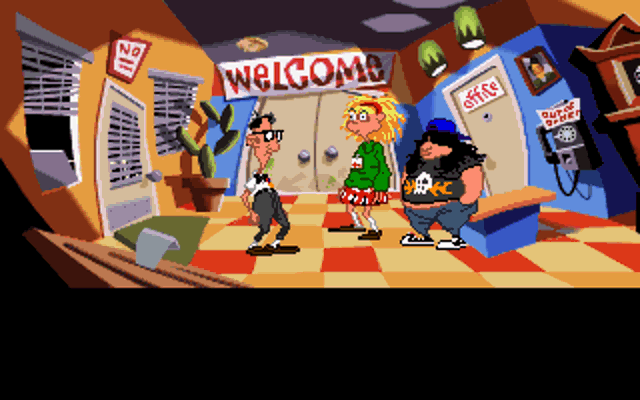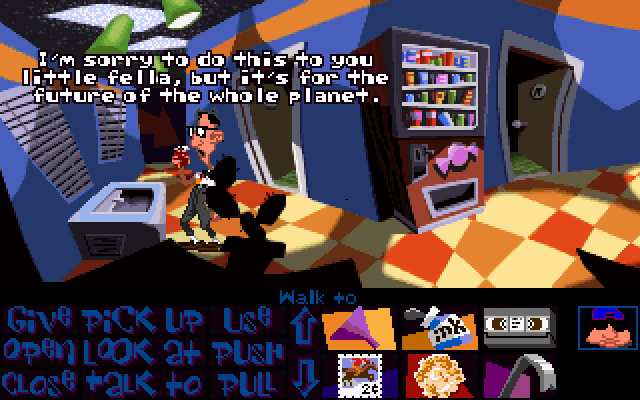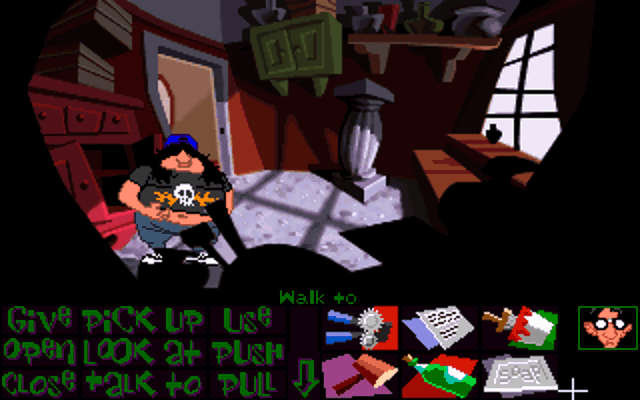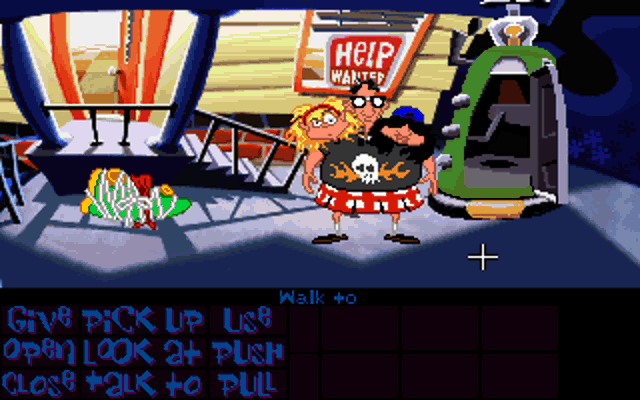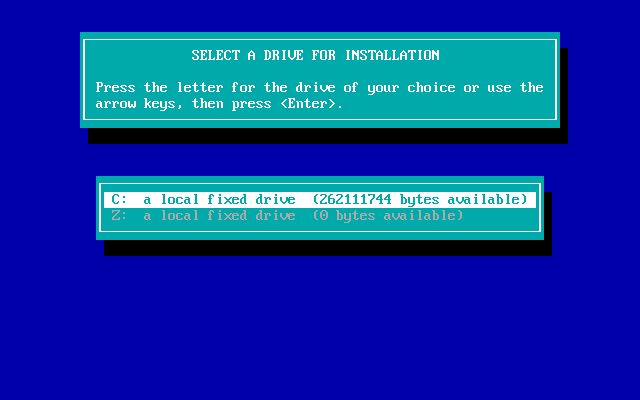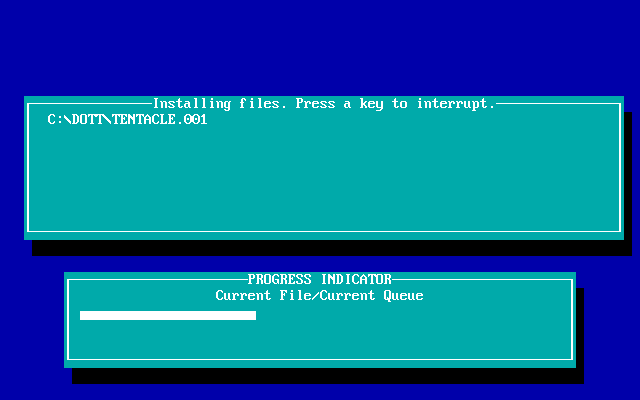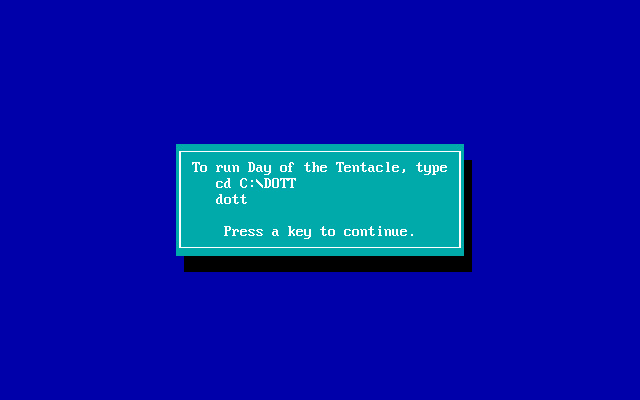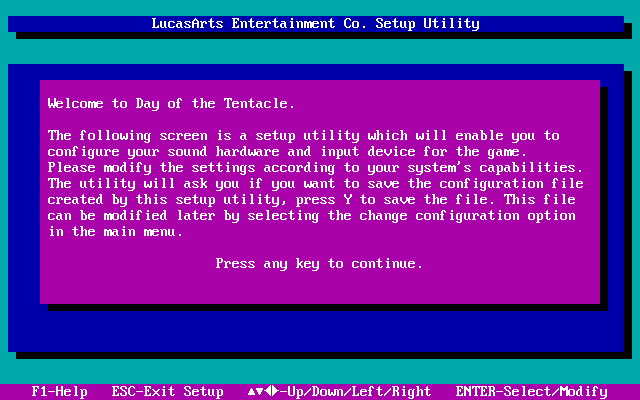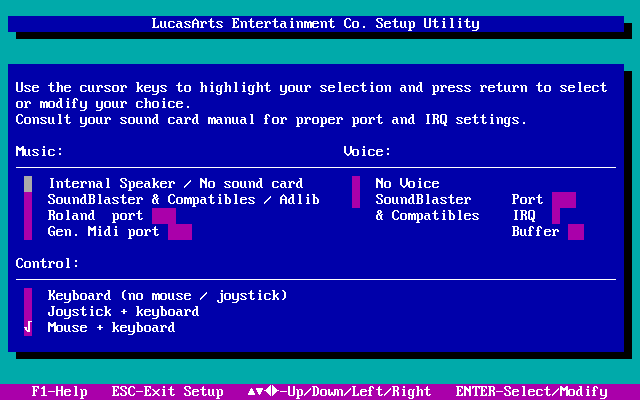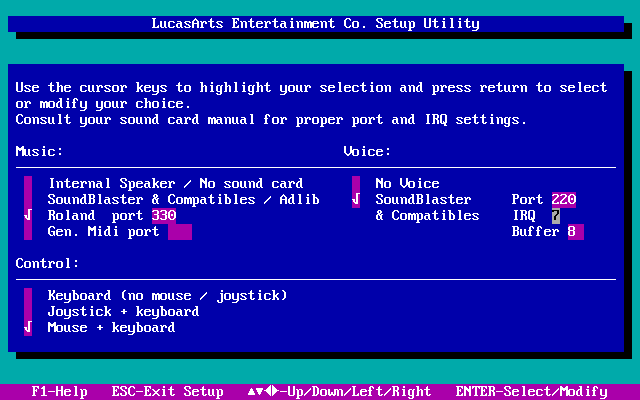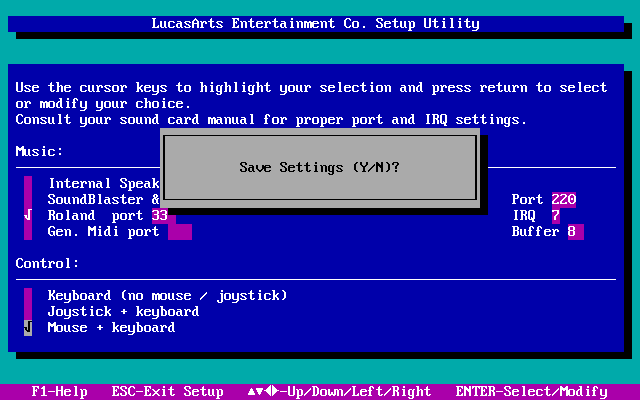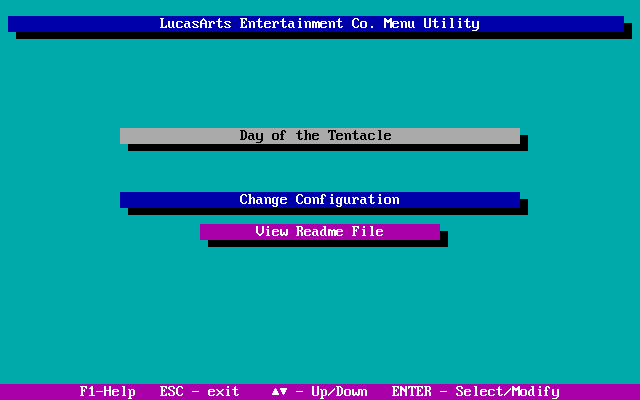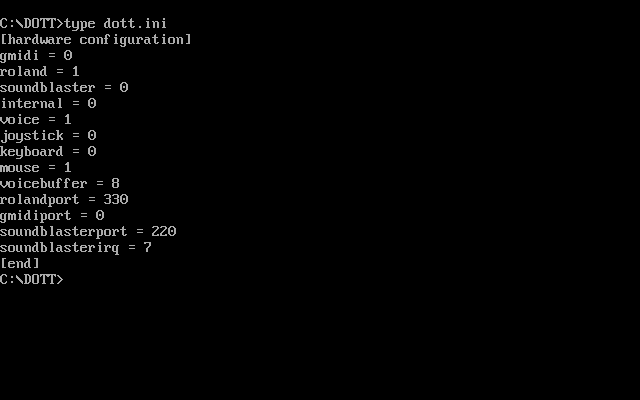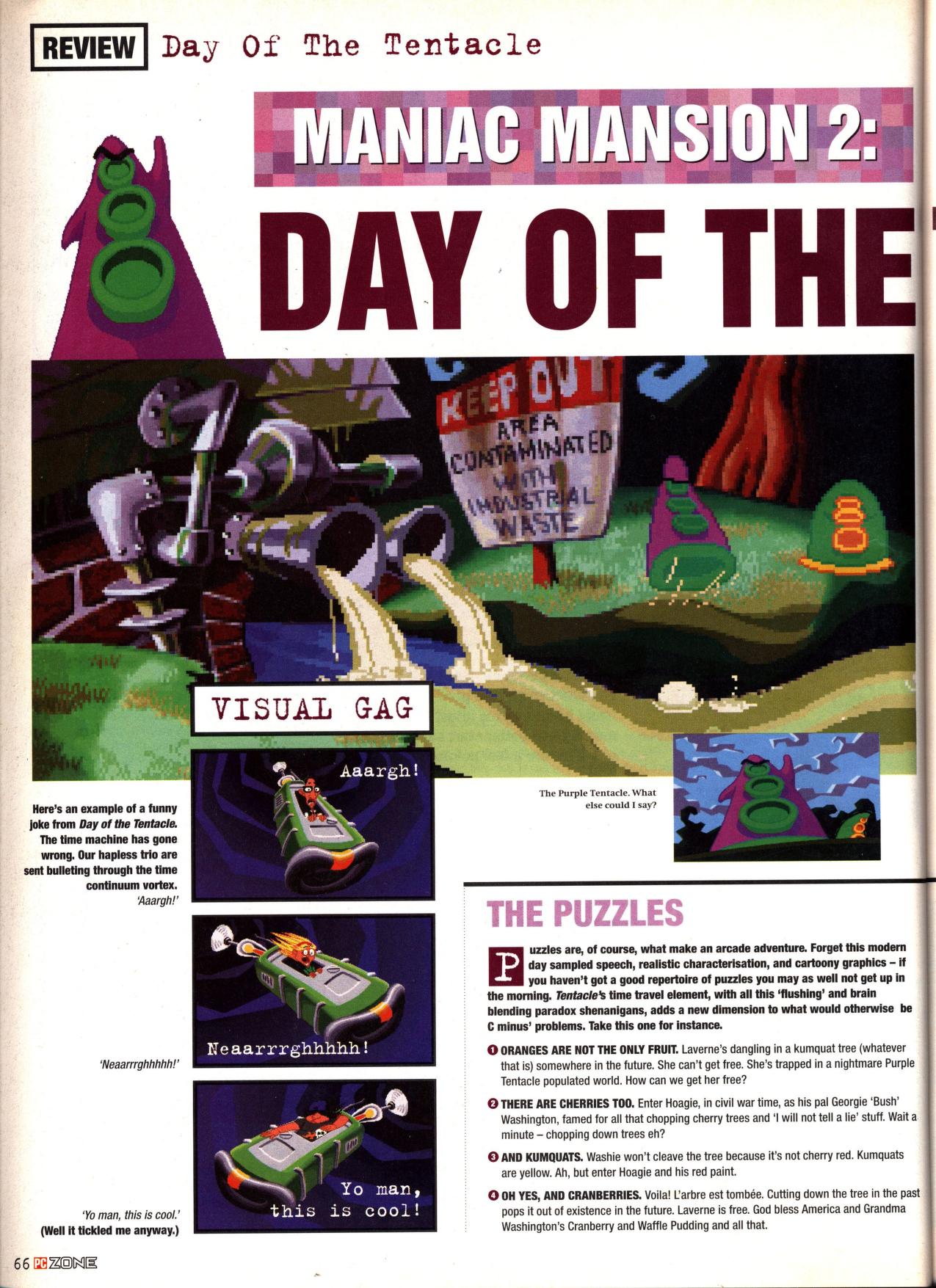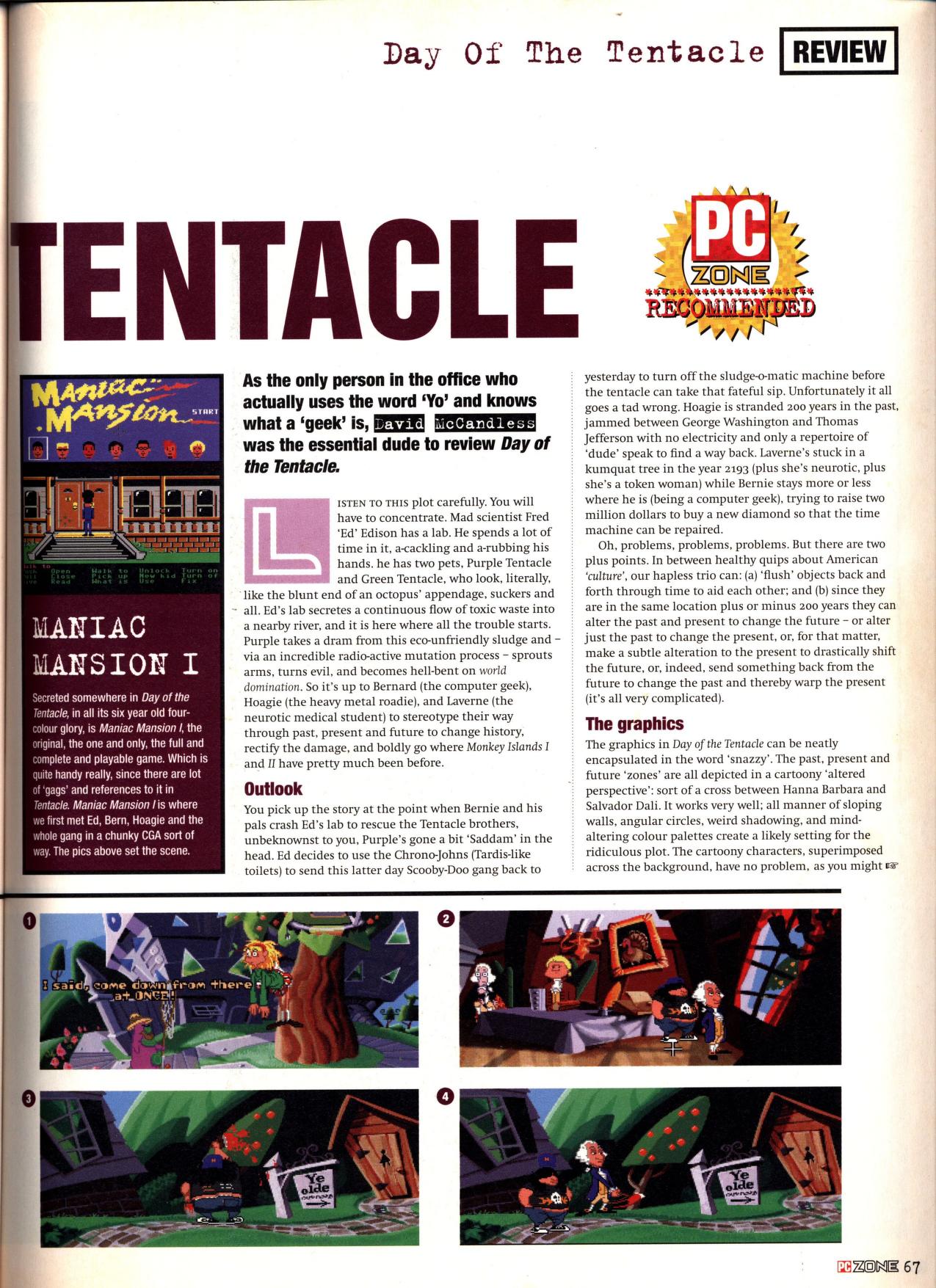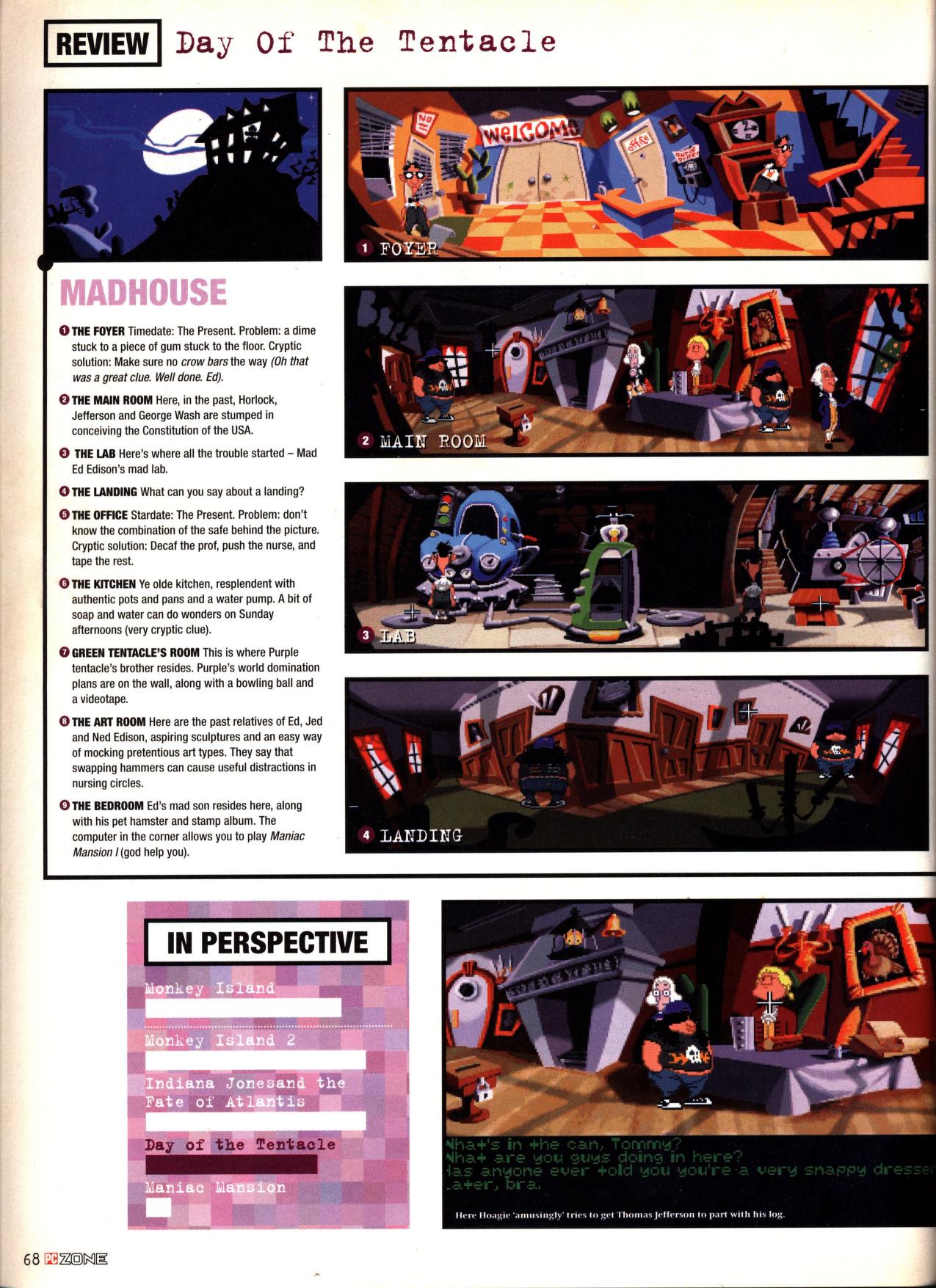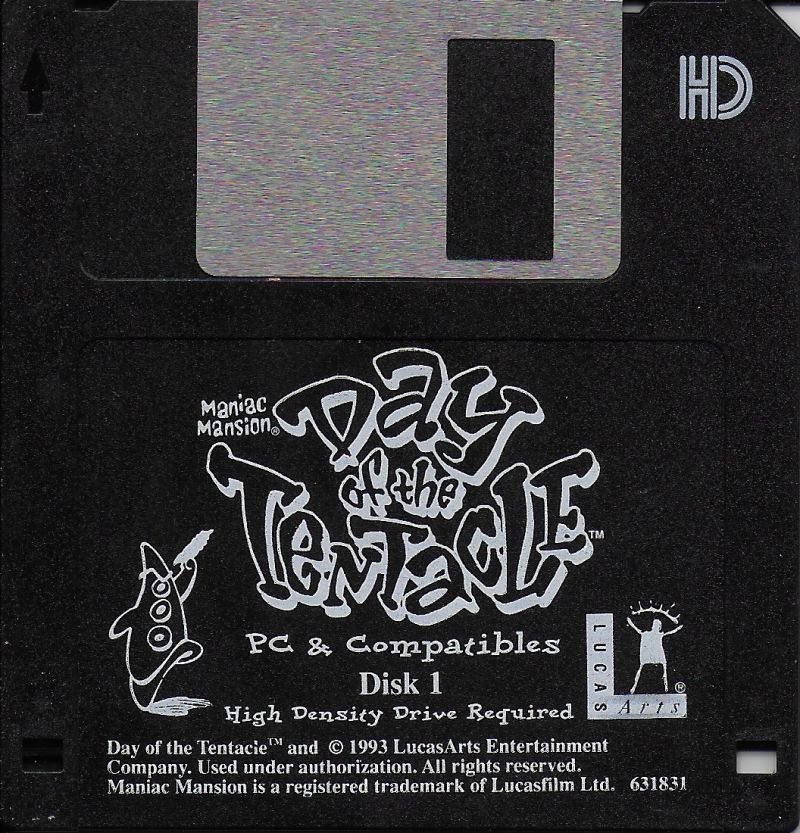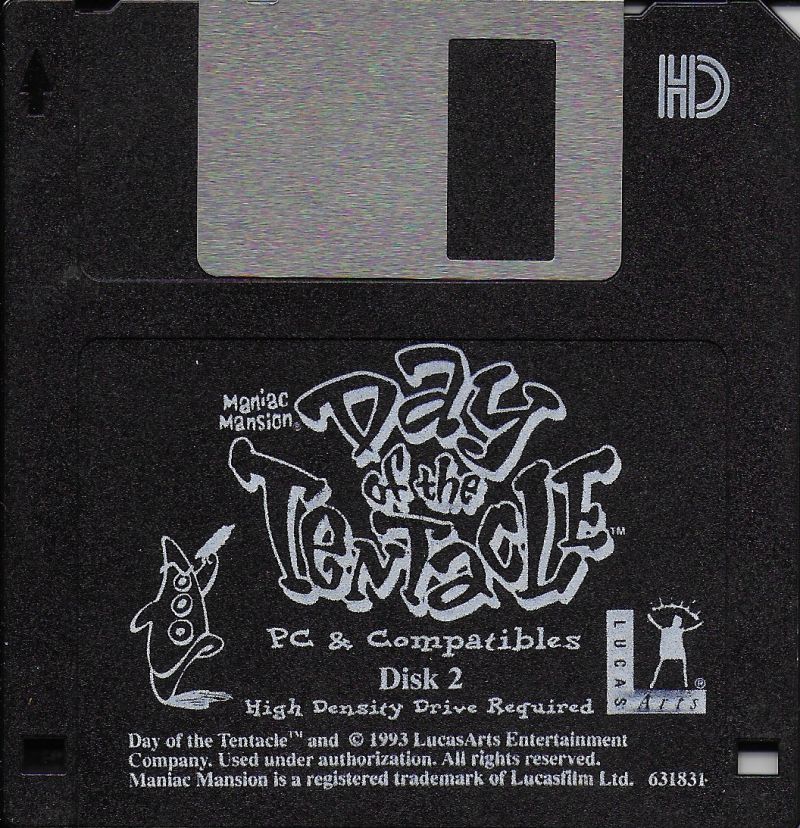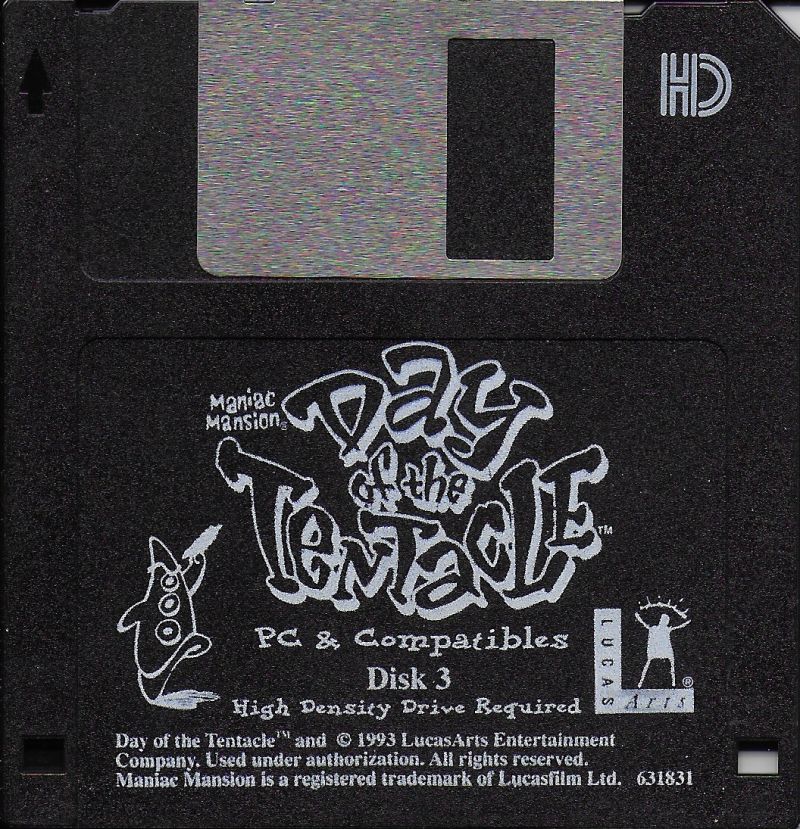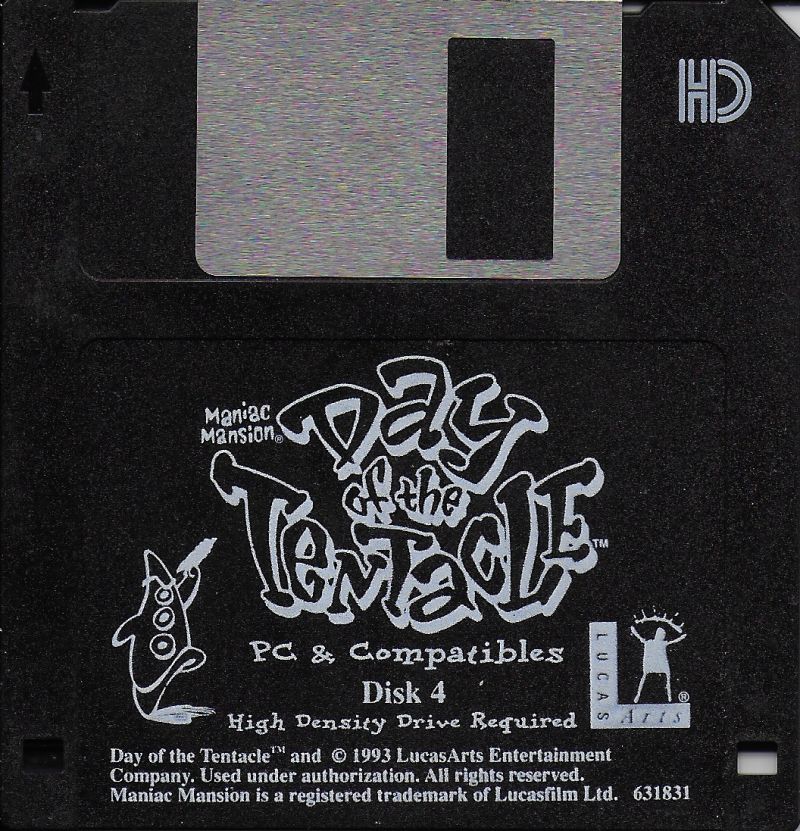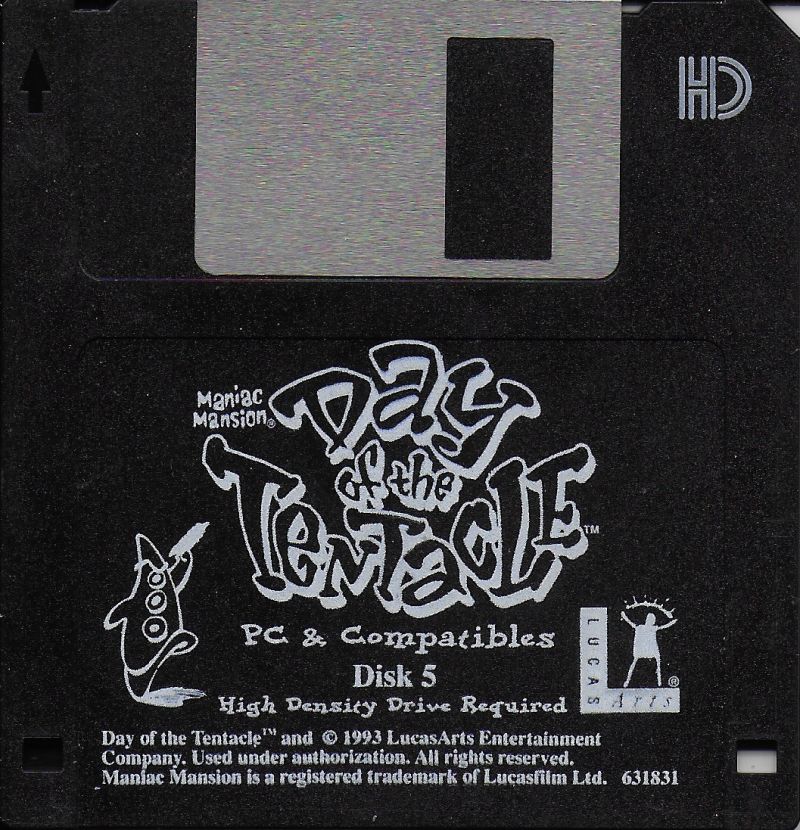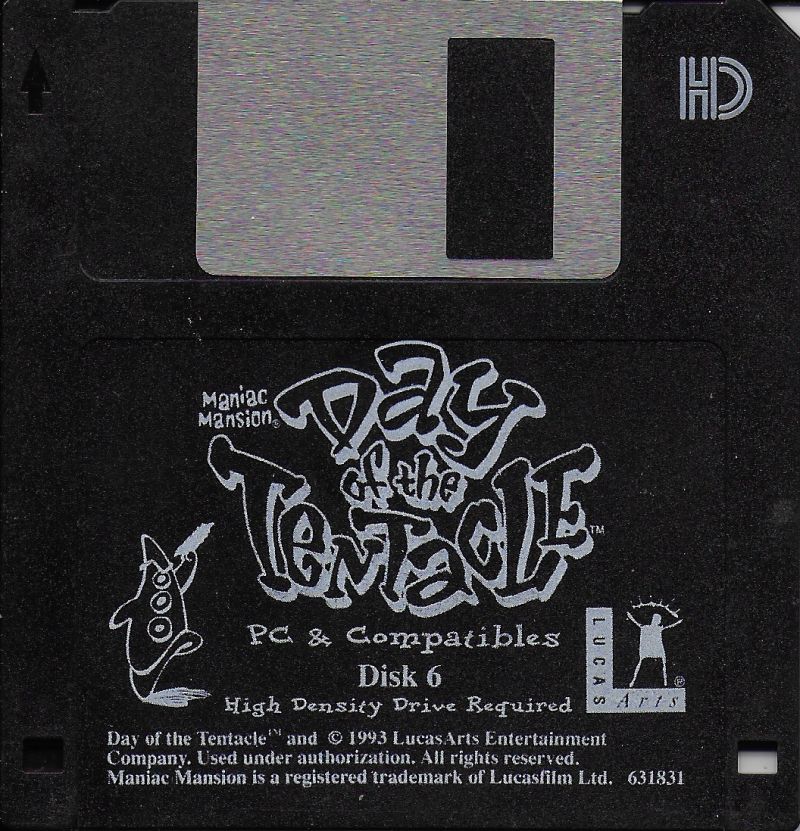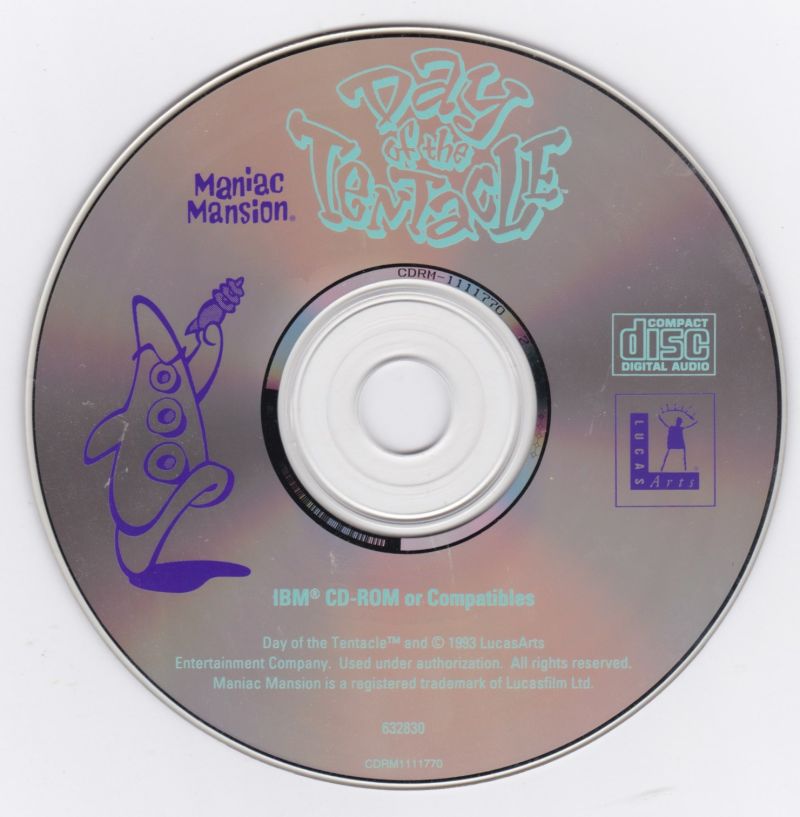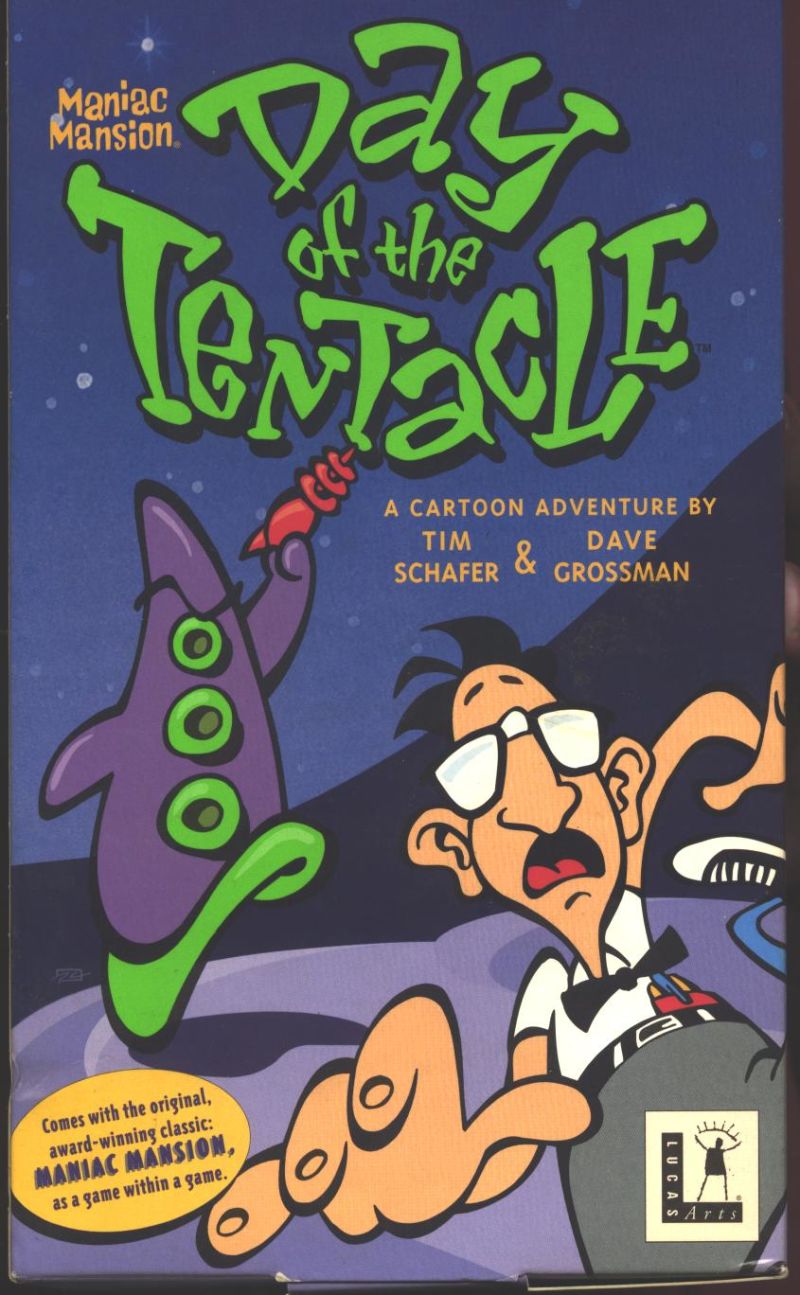 Maniac Mansion II: Day of the Tentacle
Maniac Mansion II: Day of the Tentacle
Released: 1993
Published by: LucasArts Entertainment Company LLC
Developed by: LucasArts Entertainment Company LLC
Author(s): Tim Schafer, Dave Grossman
|
Game Audio Samples Yamaha Audician 32 (OPL3SAx)  OGG, FLAC OGG, FLACSound Blaster 16 (CT2770)  OGG, FLAC OGG, FLACDream Blaster S2P  WAV WAV |
Game Introduction (video) |
System Requirements
| System Requirements | 80286, DOS 3.1, 640 KB RAM (2 MB EMS + DOS 5 if running the CD-ROM "talkie" version), 3.5" floppy drive or 2xCD-ROM. Graphics Support: VGA. Audio Support: Ad Lib, General MIDI, PC speaker, Roland MT-32*, CM-32L (or LAPC-I), Sound Blaster, Sound Blaster Pro. |
|---|---|
| Original Media | Six 3.5" DS/HD (1.44 MB) floppy diskettes, or a single CD-ROM. |
| Installed Size | 13.8 MB |
Introduction
Day of the Tentacle, also known as Maniac Mansion II: Day of the Tentacle, is a 1993 graphic adventure game developed and published by LucasArts. It is the sequel to the 1987 game Maniac Mansion. The plot follows Bernard Bernoulli and his friends Hoagie and Laverne as they attempt to stop the evil Purple Tentacle—a sentient, disembodied tentacle—from taking over the world. The player takes control of the trio and solves puzzles while using time travel to explore different periods of history.
The game actually contains the full version of the original Maniac Mansion - it's on Weird Ed's computer upstairs! The remastered version of DOTT also has this.
From where can it be run?
This game must be installed to a hard disk. Running direct from floppy disks or CD-ROM will not work.
Copy Protection
Only the original floppy disk version of the game has copy protection (CD and Remastered versions do not, since the CD version came out before the common home PC user could burn their own disc, and the Remastered version... well...I'm not sure but you just don't get copy protection on games these days).
After a while Dr. Fred will ask you to complete the plans for his Super Battery by entering the correct proportion of ingredients (based on a picture in the game manual). Find the right patent number in the manual [or in the diagram below!] and match the beaker levels and crouton positions. Then click on the level lines on the two beakers for the correct amounts of oil and vinegar and click on the ends of the toothpicks to either place or remove a crouton:
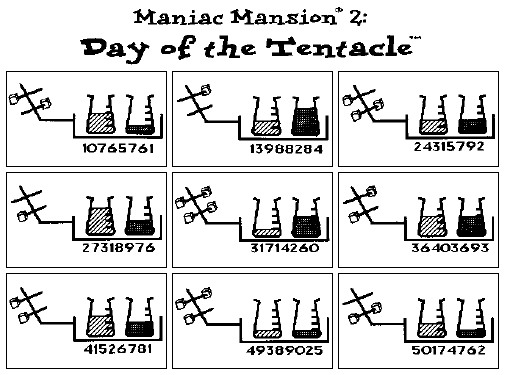
How to Setup
Installation from floppy disk or CD-ROM is simple. Insert the first floppy disk or CD-ROM in the drive, and run INSTALL.EXE:
1) Select the destination drive letter.
2) Enter the destination directory (it will be created by the installer if it doesn't already exist):
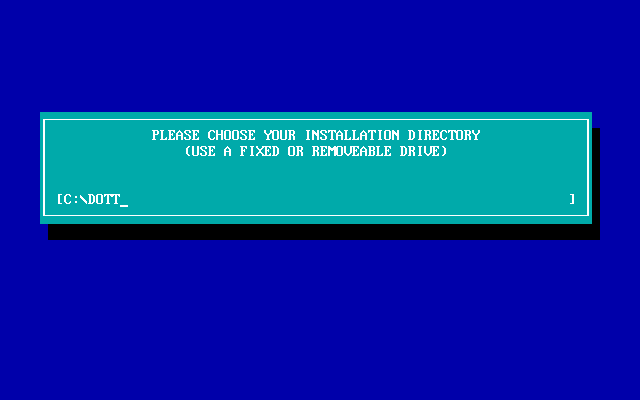
3) Wait for the installation process to complete, inserting new media when requested:
4) Once complete, it will give instructions on how to run the game:
To configure the audio settings, run DOTT.EXE after installing the game...
The interface is a little weird here, but you can figure it out...
Once you have chosen your settings, just hit <Enter>:
Hit 'Y' and you can then choose to either run the game with those settings, change the configuration again, or view the readme file (they grey background one is the current one highlighted):
All the config settings are stored in DOTT.INI in the game directory, so you can just edit this file before running DOTT.EXE or TENTACLE.EXE:
Alternatively, tentacle.exe does support command-line arguments:
tentacle [ k j m ] [ a s [220/7/8] r [330] g [330] t ]
where:
k = keyboard only
j = joystick (and keyboard)
m = mouse (and keyboard)
a = Ad Lib
s = Sound Blaster
(with optional Port Address/IRQ/DMA Channel)
r = Roland MT-32 (with optional port address)
g = General MIDI (with optional port address)
t = Text only (no voice)
You can configure Ad Lib for music and Sound Blaster for digital effects by using both 'a' and 's' arguments.
Memory Requirements
For the "talkie" version, DOTT requires at least 2 MB of Expanded Memory (EMS). For the non-talkie version, DOTT only requires 640 KB of conventional memory, though you may need some expanded memory depending on the sound options you choose.
Problems
Issue: The game hangs shortly after startup while the timewarp blue "circles" are animating.
Cause: You are likely attempting to run DOTT on a faster computer than it was designed for.
Resolution: Download and run SETMUL or similar and use it to disable the L1 cache. This should reduce the system's performance to something more inline with the aforementioned minimum system requirements. I used SETMUL with the L1D argument on my
Pentium III-450, and it reduced the speed to the equivalent of a 386DX running at 50 MHz - pretty much ideal for DOTT to run!
Issue: Missing, poor quality or intermittent speech on the CD-ROM version of the game.
Cause: Your machine is too fast for DOTT (typically Pentium 90 MHz and up).
Resolution: Download this DOTTCD.EXE file, and extract it to your DOTT.CD game directory. The DOTT.CD directory is created the first time you save a configuration in the 'Change Configuration' screen. Then re-run the game from this DOTT.CD directory. Note that apparently this will disable MIDI sound so if you want to use General MIDI or Roland, *only* install the Roland file - perhaps extract the contents to a temporary directory first, then take the roland file across to DOTT.CD.
Issue: Missing or screeching notes during music portions of the game (CD version).
Cause: Your machine is too fast for DOTT (typically AMD K5 and Cyrix 686 processors).
Resolution: Download this DOTTFIX.EXE file, and extract it to your DOTT.CD game directory. The DOTT.CD directory is created the first time you save a configuration in the 'Change Configuration' screen. Then re-run the game from this DOTT.CD directory. Note that apparently this will disable MIDI sound so if you want to use General MIDI or Roland, *only* install the Roland file - perhaps extract the contents to a temporary directory first, then take the roland file across to DOTT.CD.
Supporting Documents
Here are the original documents that came with the game:
- User Manual (floppy disk version with copy protection codes)
Save Games
Save game files are stored in the installed game directory, in files called SAVEGAME.nnn (where nnn is an incrementing number starting from 001). The save game files are *not* text-readable or editable.
Versions of the game known to exist
| Version | Date | Comments |
|---|---|---|
| Floppy Disk Version | 1993 | The original release on floppy diskettes, which doesn't have speech for the main characters. |
| CD-ROM Version | 1994 | This is the "talkie" version (speech for the main characters) which adds to the humour immensely. |
| Remastered Edition | 2016 | Features all new hand-drawn, high resolution artwork, with remastered audio, music and sound effects (which the original 90s marketing blurb described as ‘zany!’). Players are able to switch back and forth between classic and remastered modes, and mix and match audio, graphics and user interface to their heart's desire. Also included is a concept art browser, and a recorded commentary track with the game’s original creators Tim Schafer, Dave Grossman, Larry Ahern, Peter Chan, Peter McConnell and Clint Bajakian. |
Reviews
Original Floppy Disk Contents
Note that some file sizes may vary depending upon the language version of the game - the version below is the English language one. Each floppy disk has a file called DISK.ID. The content of these denotes the game version and disk number, which you can see here.
Installed Directory Contents
Once installed, the following directory structure exists in the game directory:
Directory of D:\GAMES\DOTT . <DIR> 11-09-21 4:54p .. <DIR> 11-09-21 4:54p MANIAC <DIR> 07-10-17 12:17p
ADLIB IMS 21,896 12-24-96 11:32p
DOTT EXE 38,586 12-24-96 11:32p
DOTT ICO 766 12-24-96 11:32p
DOTT PIF 545 12-24-96 11:32p
DOTT_RSL SOL 16,090 12-24-96 11:32p
DOTTCRK COM 1,725 12-24-96 11:32p
MONSTER SOU 3,830,653 12-24-96 11:32p
NULL IMS 21,896 12-24-96 11:32p
README 980 12-24-96 11:32p
TENTACLE 000 7,932 12-24-96 11:32p
TENTACLE 001 10,049,341 12-24-96 11:32p
TENTACLE EXE 148,149 12-24-96 11:32p
DOTT INI 233 11-06-21 5:54p
16 file(s) 14,138,792 bytes
. <DIR> 10-16-20 12:35p
.. <DIR> 10-16-20 12:35p
00 LFL 1,972 12-24-96 11:32p
01 LFL 8,290 12-24-96 11:32p
02 LFL 2,527 12-24-96 11:32p
03 LFL 3,940 12-24-96 11:32p
04 LFL 4,125 12-24-96 11:32p
05 LFL 8,944 12-24-96 11:32p
06 LFL 3,249 12-24-96 11:32p
07 LFL 5,350 12-24-96 11:32p
08 LFL 4,998 12-24-96 11:32p
09 LFL 2,477 12-24-96 11:32p
10 LFL 3,628 12-24-96 11:32p
11 LFL 4,091 12-24-96 11:32p
12 LFL 4,253 12-24-96 11:32p
13 LFL 4,126 12-24-96 11:32p
14 LFL 2,153 12-24-96 11:32p
15 LFL 2,607 12-24-96 11:32p
16 LFL 4,888 12-24-96 11:32p
17 LFL 8,462 12-24-96 11:32p
18 LFL 5,867 12-24-96 11:32p
19 LFL 5,184 12-24-96 11:32p
20 LFL 4,803 12-24-96 11:32p
21 LFL 4,350 12-24-96 11:32p
22 LFL 3,352 12-24-96 11:32p
23 LFL 1,990 12-24-96 11:32p
24 LFL 4,343 12-24-96 11:32p
25 LFL 3,336 12-24-96 11:32p
26 LFL 7,457 12-24-96 11:32p
27 LFL 4,576 12-24-96 11:32p
28 LFL 2,653 12-24-96 11:32p
29 LFL 3,522 12-24-96 11:32p
30 LFL 10,569 12-24-96 11:32p
31 LFL 6,191 12-24-96 11:32p
32 LFL 3,903 12-24-96 11:32p
33 LFL 14,613 12-24-96 11:32p
34 LFL 2,441 12-24-96 11:32p
35 LFL 1,822 12-24-96 11:32p
36 LFL 1,976 12-24-96 11:32p
37 LFL 4,232 12-24-96 11:32p
38 LFL 4,616 12-24-96 11:32p
39 LFL 1,247 12-24-96 11:32p
40 LFL 2,613 12-24-96 11:32p
41 LFL 7,544 12-24-96 11:32p
42 LFL 3,164 12-24-96 11:32p
43 LFL 1,774 12-24-96 11:32p
44 LFL 9,617 12-24-96 11:32p
45 LFL 10,986 12-24-96 11:32p
46 LFL 2,310 12-24-96 11:32p
47 LFL 3,006 12-24-96 11:32p
48 LFL 2,009 12-24-96 11:32p
49 LFL 1,909 12-24-96 11:32p
50 LFL 1,589 12-24-96 11:32p
51 LFL 3,831 12-24-96 11:32p
52 LFL 1,763 12-24-96 11:32p
MANIAC OVL 63,473 12-24-96 11:32p
56 file(s) 298,711 bytes
|